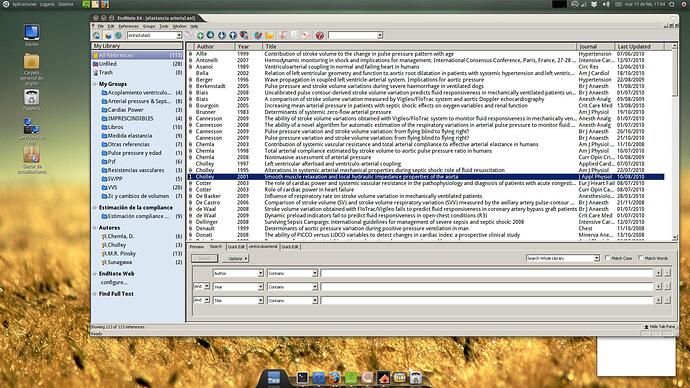This is a continuation of this post.
System:
Ubuntu 10.10 (updated).
Wine 1.3.13 (see instructions in previous post).
-
Install Endnote X4 (you can use wine tools or the console). Use your product key.
-
Download Windows 4.0.2 patch from the webpage.
-
Extract the file and type msiexec /p EN1402Update.msp. This will install the 4.0.2 patch.
-
Now install runtime files. Type: winetricks vcrun2008
-
And finally, we need more things to display correct fonts: winetricks riched20
That’s all.
Edit: My fault. I ment vcrun2008.