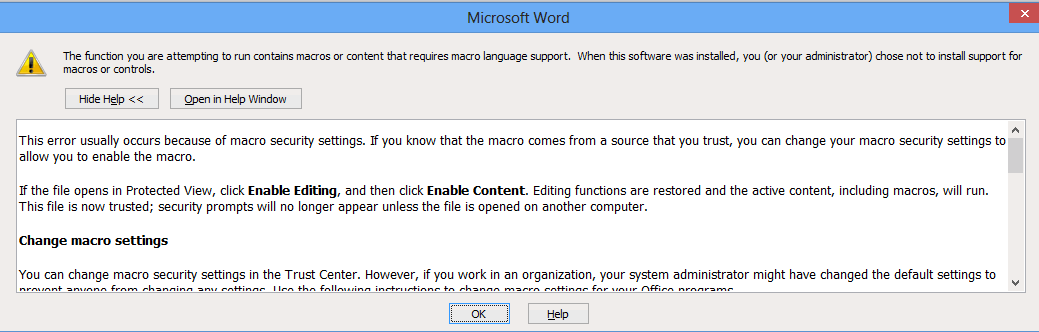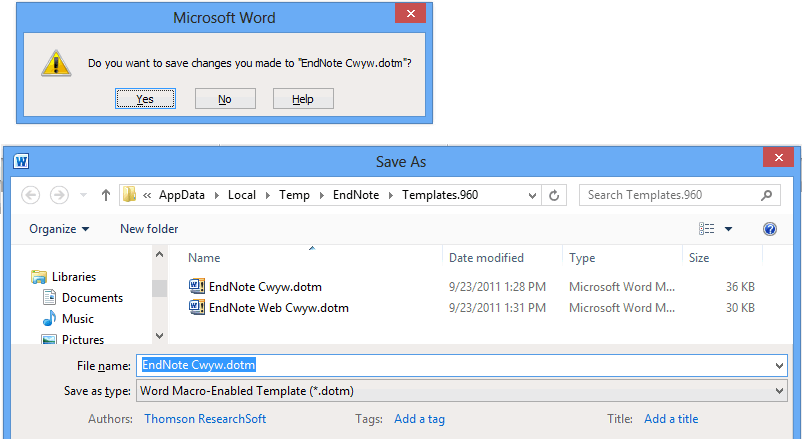Hi, all:
I encountered a sticky problem:
System: Win 8-64, Word 2010-64. EndNote X6.01 is running fine alone; and Word 2010-64 is running fine if Endnote Plug-in is disabled. But as long as EndNote-X6 plug-in is enabled in Word, a deadlock occurred:
Upon start a word document, old or new, four similar errors popup consecutively: saying a function requires macro but it is not installed, or disabled (see attached screenshot), mouse clicking of yes, no, cancel are needed to pass through them and finally, “EndNote error: Word cannot write to file”; the same no, no, cancel clicks for close Word. Up to ten clicks for a simple open/close of a document even if it is an empty one. This renders Word with EndNote plug-in virtually unusable.
After several trials, I found the error was rooted in unable to access to EndNote cwyw.dotm.
I wonder: why EndNote plug-in insist write to and save the macro-embedded template even if the document is an empty one with no citation from EndNote library?
The trouble-making template loaded refers to a file in AppData/Local/Temp/… directory and the directory name varies by numerical number with every Word session, thus it is impossible to make a loose security setting for it. I manually add the template file with user full-control to the plug-in list, but it is ignored by Endnote. The file always refers to ones in the Temp directory (attachment).
I desperately need the Word plug-in working now, any help is highly appreciated.
Fang