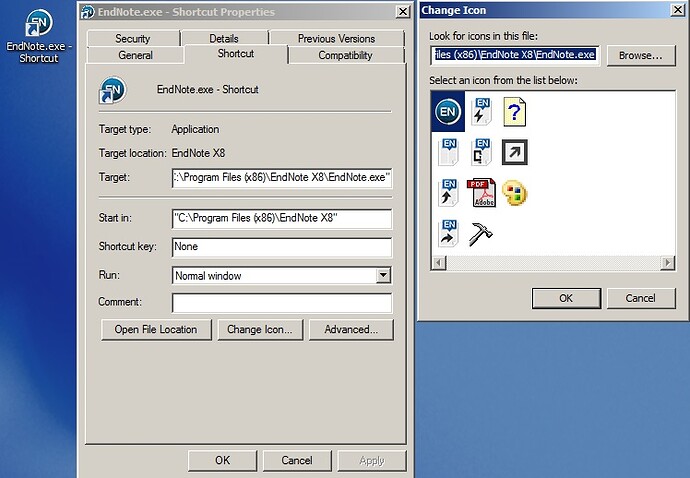Alternatively, you can browse to the “C:\Program Files (x86)\EndNote X8” or “C:\Program Files\EndNote X8” folder. You can right-click on the “EndNote.exe” file here and select “Send To > Desktop (create shortcut).” You can then go into the Properties and Change Icon. With EndNote X8, it will appear as seen in the attached file.