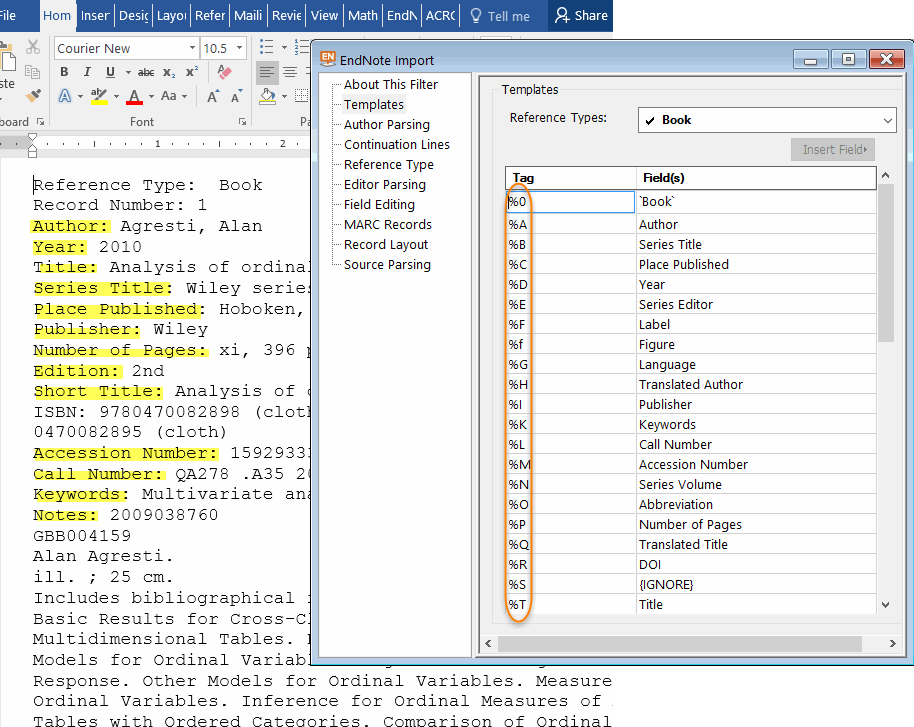The reason why the text file is not importing into Endnote is because the “tags” which mark the data fields do not match up with the tags in the Endnote Import filter. (Refer to attached image.) The tags in both files must match.
Odd, but there doesn’t seem to be an import filter available to allow importing the Show All Fields Endnote output style data back into Endnote’s. However, users can create their own filter. If you need assistance please provide a “Show All Fields” exported text file containing sample records illustrating the various reference types in your library (e.g. Journal Article, Book, Edited Book). You could do this by creating a new Endnote library and just copy an example of the reference type then export the library data using the Show All Fields output style file.