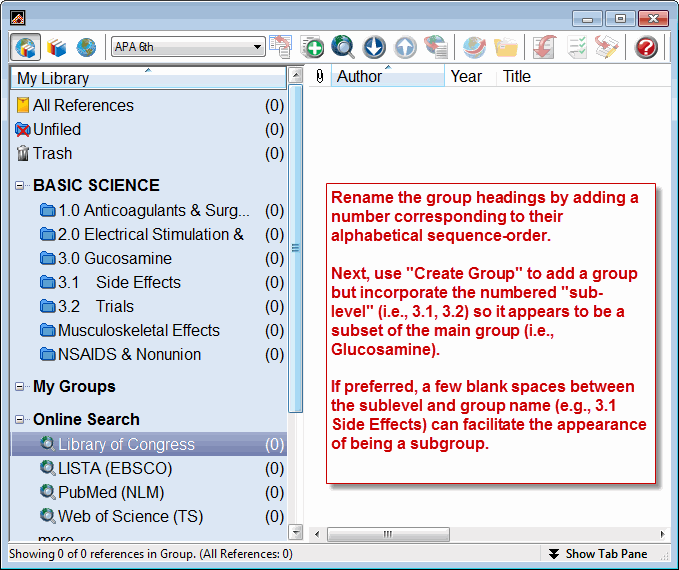A workaround to EndNote’s limitations in creating subgroups would be to rename each group by first adding a number corresponding to their alphabetical sequence order (see attached image). The numbering does two things: 1) retains the sequence display order of the groups; and 2) allows for creating a pseudo “subgroup” (technically it’s still a group but has been “dressed-up” to somewhat mimic a subgroup).
You could rename/renumber all of the groups but if you wish to later add more groups the additional groups will upset the numbering sequence, necessitating renumbering. (An alternative shown in the attached image is to rename/number the groups up to the group that will have subgroups.)
After renumbering the groups, create a “subgroup” by using the “Create Group” command and naming the subgroup to include a sublevel number (e.g., 3.1, 3.2) with the subgroup’s name. If preferred, a few blank spaces between the sublevel number and group name (e.g., 3.1 Side Effects) facilitates the illusion of being a subgroup.