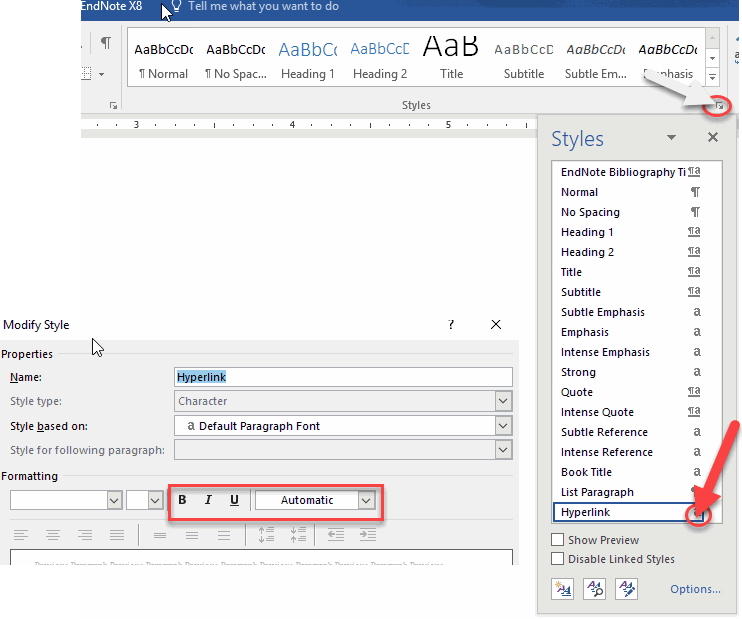The APA Style Blogentry for March 1, 2017 recommends but does not mandate including “https://doi.org” to the Digital Object Identifier (DOI). The change is based on[updated guidelines by Crossref](DOI display guidelines - Crossref and New Crossref DOI display guidelines are on the way - Crossref). Per the blog entry:“Although we recommend moving to the new format, in APA Style manuscripts, we will be accepting the older formats (doi:10.1037/arc0000014 or http://dx.doi.org/10.1037/arc0000014) or the new format (https://doi.org/10.1037/arc0000014)…We recommend that you pick one format to use consistently throughout a reference list.”
In the meantime, Endnote users who prefer migrating to the updated format can do so in one of two ways:
- Use Endnote’s “Change/Move/Copy Fields” tool to change the URL field by inserting “https://doi.org” before the text field (refer to attached image #1); or if you prefer not changing the URL field and maintaining it as is then see no. 2 (next).
- Modify the relevant Endnote bibliography template(s) in the output style to include “https://doi.org” with the DOI field (refer to attach image #2 and the result.) (Normally, the two pieces would be joined using the Link Adjacent Text command but doing so in this case would insert a blank space between “org” and the DOI. Link Adjacent enText sures that one segment will not appear if the other Endnote is blank.) Endnote’s preview shows the hyperlink but hyperlinks can be removed and the font color changed to black by modifying the “Hyperlink” setting in the MS Word style (refer to attached image #3).