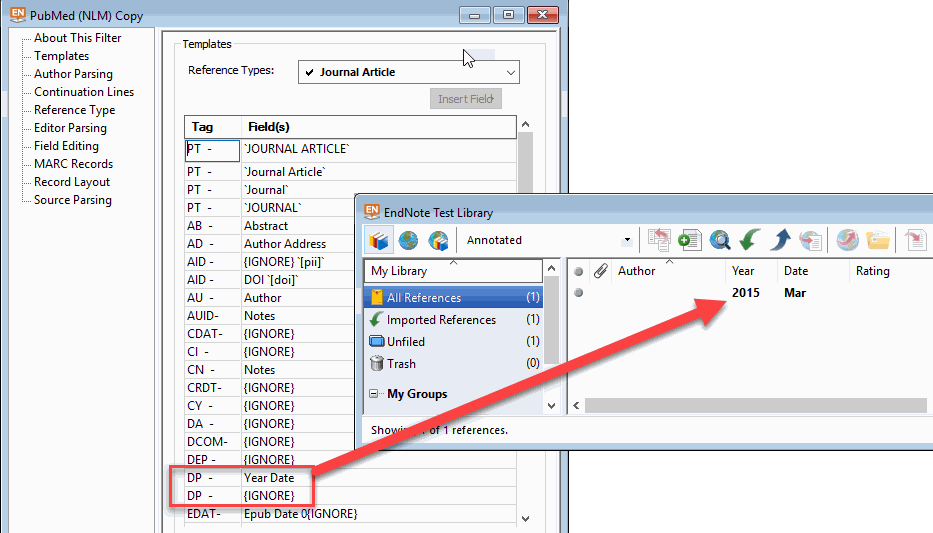The year and month is stored in the same DP-tagged field with just a blank space (and no delimiter/punctuation) separating the two pieces of information. This makes it difficult to parse each piece into a separate Endnote field (Year, Date).
As a workaround you could:
-
Modify the import filter so the tagged field includes Year and Date [DP - Year Date] and either delete or ignore the second DP field. (Refer to image #1 which shows the imported result.)
-
After importing the references, select them then use Endnote’s Copy Fields* function to copy the Year field into the Date field so the result displays the year and month. *Go to the Endnote toolbar and select Tools >Change/Move/Copy Fields. (Refer to image #2 which shows the Copy Fields setting and the result.)