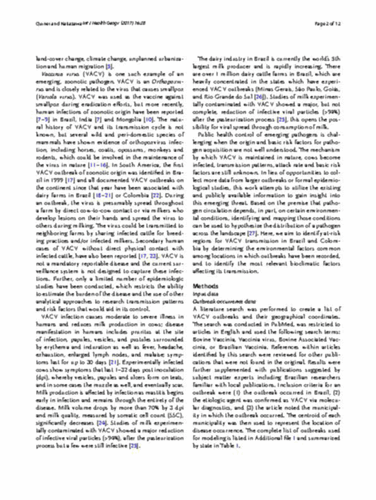Dear all,
Currently, I am working my manuscript use EndNote X7, with windows 8.1 Pro. Concerning of making references, I have made a style according to International Journal of Health Geographics, and I had downloaded a style like attached.
I would like to ask you, how to editing an output style, EndNote X7 for changing font formatting italic only for “certain word” in the reference like below
1. Herdiana H, Cotter C, Coutrier FN et al: Malaria risk factor assessment using active and passive surveillance data from Aceh Besar, Indonesia, a low endemic, malaria elimination setting with Plasmodium knowlesi, Plasmodium vivax, and Plasmodium falciparum. Malar J 2016, 15(1):468.
How to creating font Italic in style manager for changing font Italic particularly only for some words like: “Plasmodium, the kind of Plasmodium such as knowlesi, vivax, and so on, and Anopheles, Anopheline, zoophilic mosquitoes” are also made in font formatting italic, and how to set the list of references document font to “times new roman from plain text” ?
The last but not least, Please give me a simple manual to making a similar style for “quotation” and for creating “the list of the references.” In order to my manuscript same with the target of the journal.
Please find attached, BMC Intl J Health Geog.ens, the style of the journal and a sample of the research article which free accessed in healthgeographics.biomedcentral.com.
Thank you,
Hamzah
BMC Intl J Health Geog1.ens (15.1 KB)