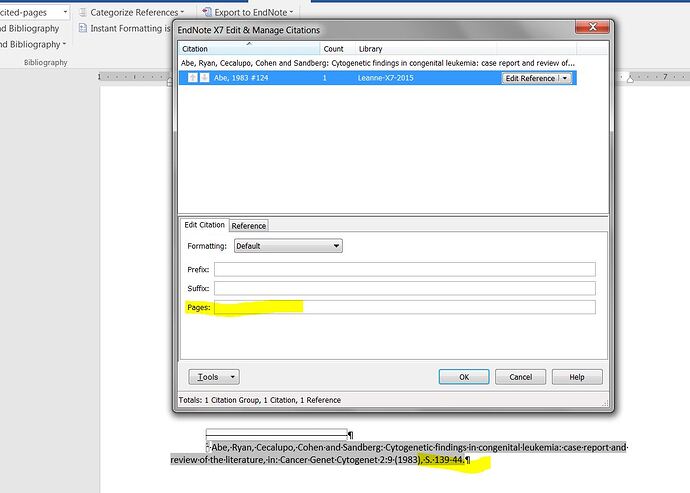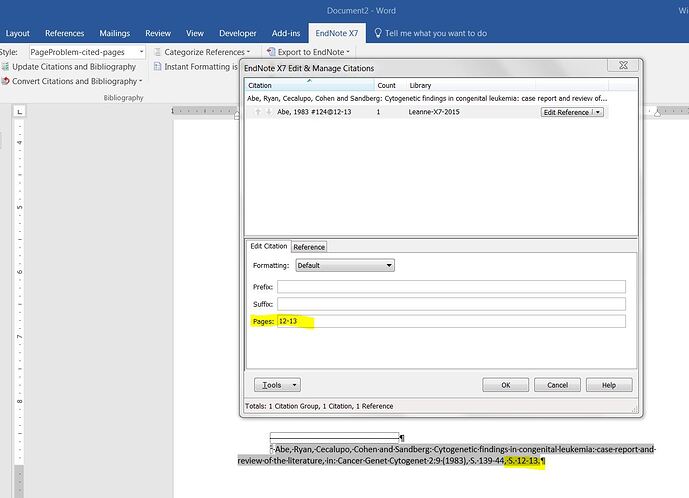Can you tell me how you normally would use it? – the best way is to use Cited Pages in that spot?
Because you don’t have a field indicated after the S. it is difficult to include it or exclude it based on extra information added to the footnote. When there are specific cited pages you want to note, you should edit the footnote citation to add the number in the cited pages field, after selecting “more”. The footnote itself also needs to include this information.
I have edited the attached style to include the “Cited Pages” field with the associated link adjacent and separation characters, so the ending S will only appear when cited pages are added to the citation, and see images for the insertion of cited pages (which confusingly in the edit citation box are just called “pages”) or blanking that box (default) where the S does not appear.
PageProblem-cited-pages.ens (5.96 KB)