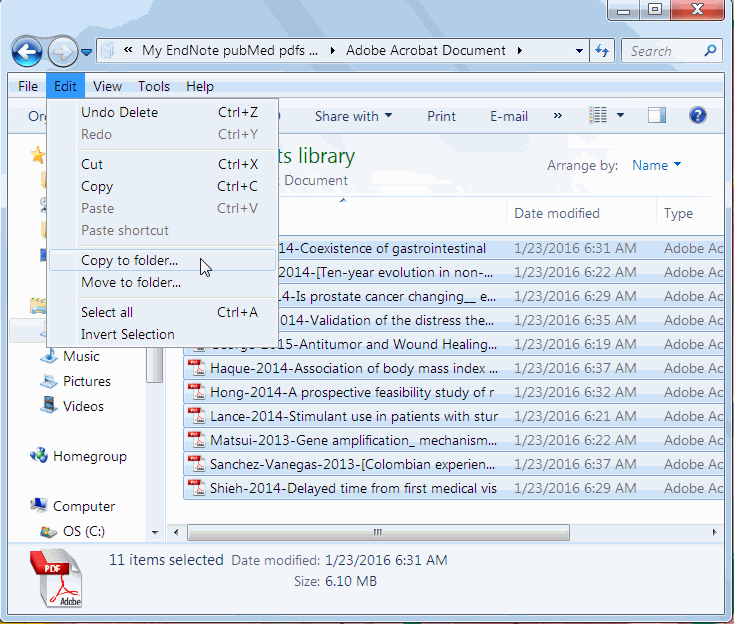Hello everyone,
in my library there are about 700 papers that found roughly 600 full-text matches. Usually, files are accessible via *right click* > “File Attachments” > “Save As”. That works for each file.
However, as I have to store and analyze all of the 600 full-text files, the *right click* option seems little impractical. Is there any better solution to this (i.e. exporting all attachments in a library)? Selecting all does not work, then it only exports the last paper in the list.
Thanks!
Chim