This is my first endnote plugin.
Thanks for all the people that have helped me during the development.
Now, let me talk about why I made this plugin.
As we know, when we use the “Find Full Text” or “Attach File” features of EndNote, the finded or attached files are placed in a special fold, named with a special name, you can find this in the PDF subfolder under your endnote database folder. such as
Folder : Huang-2011-Y2O3-BaO-SiO2-B2O3-A-3259749377
File : Huang-2011-Y2O3-BaO-SiO2-B2O3-A.pdf
These names are not so readable. So at the first time, I try to make a plugin that can handle the “Find Full Text” or “Attach File” action, and then control the folder and file names, but it seems not so easy. So I turned to make a plugin to rename the selected records. Just as you see, it’s this plugin.
This plugin use a endnote output style as rename rule, then rename every attach file of the selected records.
So you can rename your attach files to whatever names. For example, I use the plugin to rename all my attachments to names as below
Folder : S. G. Huang, et al.,J. Alloys Compd.,509(2011)4348-4351-3259749377
File:S. G. Huang, et al.,J. Alloys Compd.,509(2011)4348-4351.pdf
You can control this by modify output style.
Plugin description
Plugin Name : EndNoteRenamer
Author : coolspace/tank
Version : 2.0
Feature : Rename the attach files of your selected records in EndNote according to the rename rule controled by the selected EndNote output style.
Useage :
1. As the forum not allow rar type attachments, so I changed the attachment from .rar to .enz. So you must download the attachment file, rename it to “EndNoteRenamer2.rar” and extract. Close your Endnote program.
2. There are two files in the attachment rar file. First is EndNoteRenamer2.dll, copy this dll to your EndNote plugins dir. The second is EndNoteRenamer.ens, the output style I’m using now, you see this output style as an example. Copy this style to your EndNote styles folder. such as “D:\Program Files\EndNote\Styles”.
3. Open your EndNote program. Your 'll find two new item in “Tools” menu, “EndNoteRenamer-Config” and “EndNoteRenamer-Rename”.
4. Select EndNoteRenamer-Config to config the plugin, you should choose the style that the plugin will use. Such as style “EndNoteRenamer”
5. Select the record that you want to rename, than click “EndNoteRenamer-Rename”
If you’re using win7, you should disable UAC when config the plugin. Seems a wtl uac compatible bug?
Have fun.
As I’m not a professional programmer, so you’d better backup your endnote database at the first time you use this plugin, if nothing wrong, just use it. I’ve used this plugin for several months, not found something unhappy.
EndNoteRenamer.enz (52.3 KB)