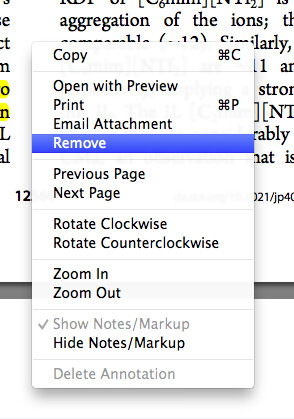Hi Endnote development team,
I have been using Endnote for 3 years. Endnote became my first choice because my university has a compus license. I’m using X7 right now. There are a few annoying issuee that always bother me. I’m hoping Endnote can improve in the following suggestions, however, I’m actually seeking alternative to Endnote. Anyway, Endnote has done a good job on syn between different platform (iPad, Mac OS, EndnoteWeb).
I’m using Macbook Air, OS 10.9.2, ENDNOTE X7.01 BUILD 9257.
-
First of all, please remove the “remove” item from the pop-up menu in annotation window!!! I was confused with “delete annotation” in the same pop-up menu for at least three times. So I accidently deleted the pdf file assuming that I just deleted the annotation. Why do users need to delete a pdf from within a PDF viewing window? It is ridiculous!! (attached screen shot 1.png)
-
Second, please remove the PDF preview session (or tab, whatever you call it) from the main Endnote GUI. Don’t you think it is too small to check the PDF content? If the PDF viewing/annotation program can load 3 times faster, I dont really need this session because everything is squeezed into limited space and none of session has enough viewing space. It is better to leave a seperated session for users to writing the “note” like Mendeley (idealy with text format, Mendely does text format too!) (attached screen shot 2.png)
-
Third, again please add seperated session for users’ note in main GUI!!! This is what that matters most. Users need nice GUI to write notes. Please include text format.
-
Forth, please improve the performance of the PDF viewing/annotion program . It takes me 6 seconds into fully working state after I click the icon. (see attached screen shot 3.png) Mendeley can instantly open the pdf into another tab (seriously, at least 3 to 4 times faster). Why can’t Endnote match the performance?! (screen shot 3.png)
-
Fifth, annotation in iPad. Yes, annotation again! I can’t technically use stylus to hand write in iPad because it is too hard to write in small session. I can’t complaint Endnote, since this is iPad’s issue. Is it possible to have a tool to magnify a region so that users don’t have to hand write in small region.
Hopefully these suggestions will pass through to the development team. I still have faith in Endnote. Keep improving!
Cheers,
Jason