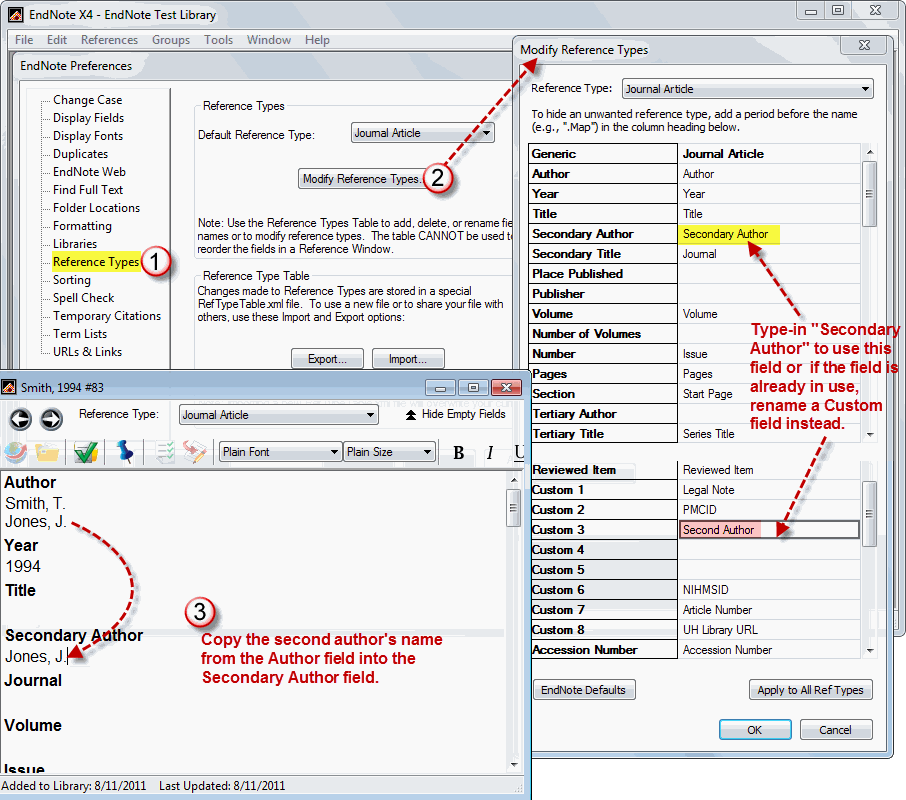I need my bibliography sorted by one author, two authors alphabetically, then three or more authors by year, e.g.
Smith, T. 1990
Smith, T. 1991
Smith, T. and Baker, B. 1996
Smith, T, and Jones, J. 1994
Smith, T. and Taylor, R. 1992
Smith, T., Baker, B., David, F., and Taylor, R. 1998
Smith, T., Young, W., and Taylor, R. 1999
Smith, T., Davis, F., and Taylor, R. 2002
That is, when someone comes across Smith and Baker it’s before Smith and Jones but when they see Taylor et al. 2002 the bibliography is in order by date, since they don’t know who the second author is to search alphabetically. I have a document with multiple citations by the same authors. I don’t want it sorted by three authors, four authors, etc., but by date one there are three or more.I can sort it manually at the end, but would rather not… Thanks for any help!