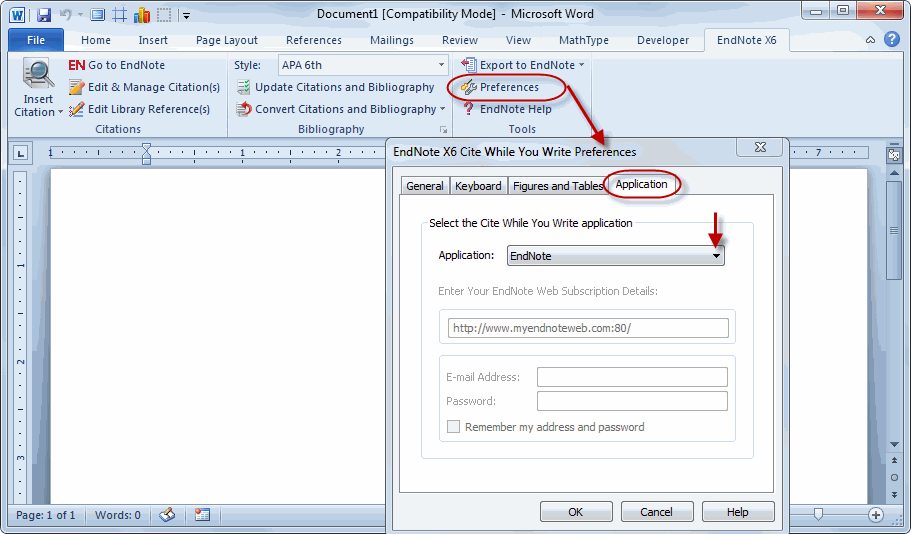I’'ve had End Note X5 for my PC laptop desktop for over a year, and have the CWYW add-in in MS Word 2010. it has worked fantastically.
The other week I stupidly decided to sign up for the End Note Web… and (again stupidly) clickec on the End Note Web CWYW Add in. This has now overridden my desktop plug in, so that when I am working in MS Word 2010, the CWYW is WEB not my normal desktop. For the life of my I can’t get the web version removed and for it to return to the ‘normal’ version. Any tips for solutions please???
You may change the CWYW preferences by clicking the “Preferences” option in the Tools section of the EndNote tab in the MS Word ribbon). This will cause the Cite While You Write Preferences dialog box to appear on-screen. Now click the Application tab and use the pull-down menu to select: EndNote. Then click OK to exit.
Refer to attached image.
1 Like
BRILLIANT BRILLIANT BRILLIANT!!! :smiley: Oh you’ve sorted aproblem that’s been with out IT at Uni for about a week. Big Christmas hugs to you - you’ve made me one happy bunny. And it was such a simple solution. THANK YOU!