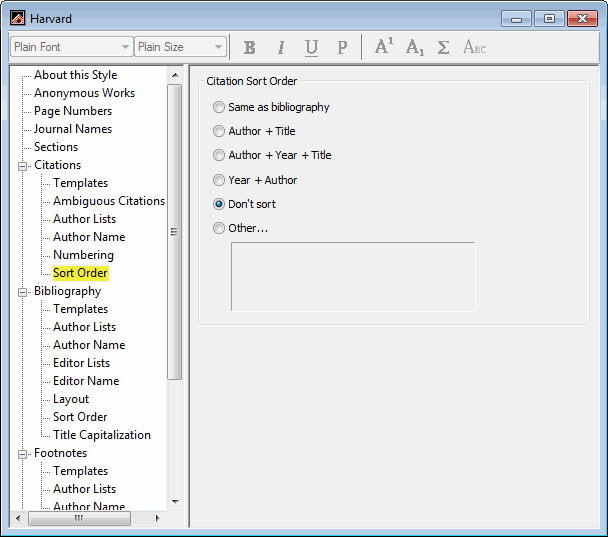I have endnote on the Harvard settings and everything looks roughly how I want it to. Is there a way I can tell endnote to put my citations, within the text, alphabetically or order by date? I am going to have to go through my whole document and rearrange it manually otherwise…
Also is thee any way I can tell it to put et al. in italics?
Thank you very much for your help.
ps. I use X5 on windows 10
You can adjust the “Sort Order” of the citations by modifying the Harvard output style. [Go to the EndNote toolbar, select EDIT, OUTPUT STYLES, EDIT Harvard. Then in the Harvard dialog box which pops-up onscreen, in the left column locate “Citations” then click to select “Sort Order” - see image 1] The Citation Sort order provides various options (including customizing your own) for determining how the citations will appear. Just click to select the desired option.
Changing the font characteristic of an EndNote field (e.g., Title, Journal, etc.) is also done by modifying the output style. Locate the “Bibliography” heading in the left column (see image 2) then click to select Templates. Change the field’s font style by selecting the field then clicking the “I” at the top of the dialog box.
Exit the Harvard style to save the changes which will be named as “Harvard Copy” - so adjust both EndNote and MS Word to use the Harvard Copy output style file.
I would like to thank you very much for taking the time to help me with this. I couldn’t find anyone to advise and was looking at hours of corrections.
Thank you again. Kerry.