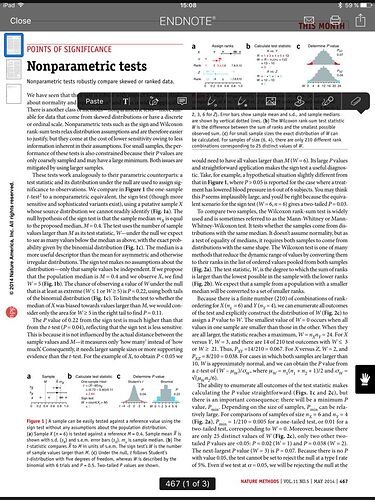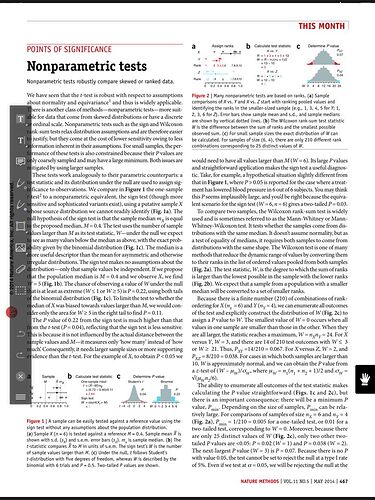Hello,
I’ve been using this app quite a lot lately and indeed it has been improving.
Unfortunately, in one of the last update a “new” annotation tool has been implemented and I don’t like it. Because it does not work.
If one clicks onto a empty PDF area the tool will appear (see Fig.1). Here you have some more tools for annotating your document (like the pen tool, insert an image…) which are not available in the old toolbar.
If you use this new toolbar while the old one is not collapse (see Fig. 2), this kinda work actually, although not seamless. In fact, the two toolbars are not synced and you can use the highlighter tools in these independently.
However if you use the new toolbar while the other one is collapsed (Fig. 3), it will get in conflict with the hand tool (you will scroll the page and writing at the same time).
Suggestion? Just remove the new toolbar, and implement the new functionalities in the old one if you wish. Otherwise it’s just annoying.
Best regards