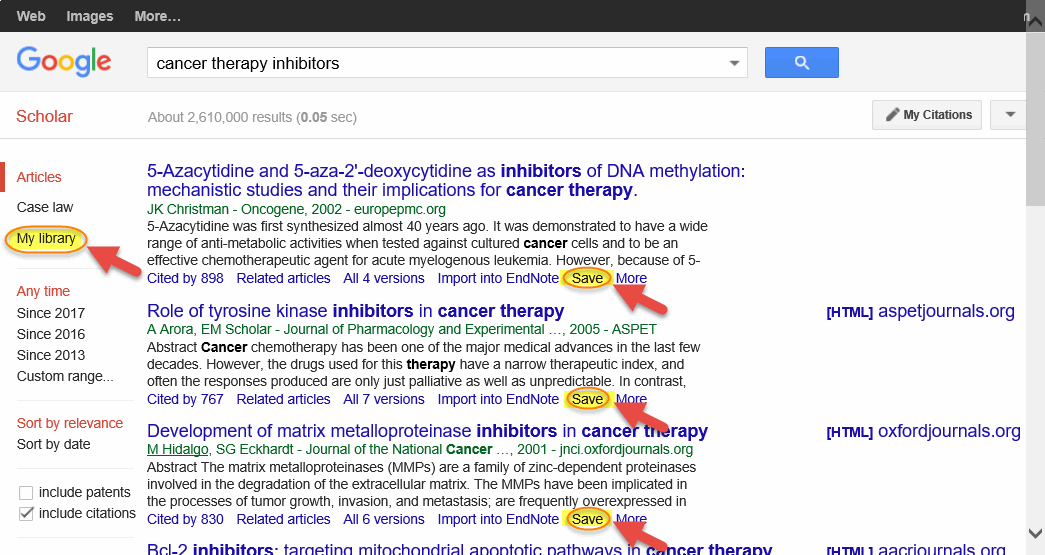Is it possible to import a whole search results into Endnote from Google Scholar, or does each result have to be entered individually. Thanks, Luke.
Yes, it’s possible to export multiple references from Google Scholar into Endnote. When you search Google Scholar simply click the “Save” option below each reference which saves it to Google Scholar’s “My Library” (which is affiliated with your Gmail account - so you will need to login). (Refer to image #1.) After saving the references then click to select “My Library”.
My Library displays all the references that were saved. Now click the reference box to select each one then go to the drop-down menu and select export option as “Endnote” (refer to image #2). The Endnote program will be activated and the references will be downloaded into the Endnote library.
Use publish or perish from www.harzing.com
that really does the trick well. you can download all 1,000 referecnces visible in one go. very easy.