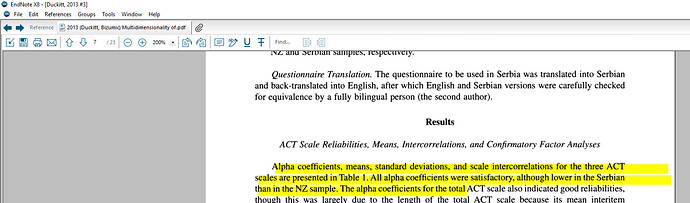Hi, I’m just starting out on EndNote. I purchased and downloaded the program from the EndNote site yesterday, and so far I am having difficulty with the simplest of things:
When I attempt to highlight a pdf I have attached to a reference, the highlighting is unaligned (or “off-kilter”) relative to the actual text (see attached screencap).
I’ve watched a few videos online pertaining to annotating with EndNote, so I know this is not consistent with the proper functioning of the program… I’ve tried restarting my computer, since I did just install the program, but that changed nothing.
Help would be appreciated to professionalize my first forays into EndNote… Many thanks in advance.
An update. I uninstalled and reinstalled EndNote, with the same results/issue. I did, however, find that I can highlight in an Adobe Reader and delete those highlights in EndNote if I want to.
Not an ideal workaround for a pricey program, though.
Hi!
Interestingly, I got a support inqury from a user today with a similar problem. In my case it is the underlining that is out of place relative to the text in the pdf file. The line will appear above the highlighted text instead of below. My user has X8.0.2. I have the same version, but do not have this problem.
Any suggestions?
Best wishes
Jan Ove