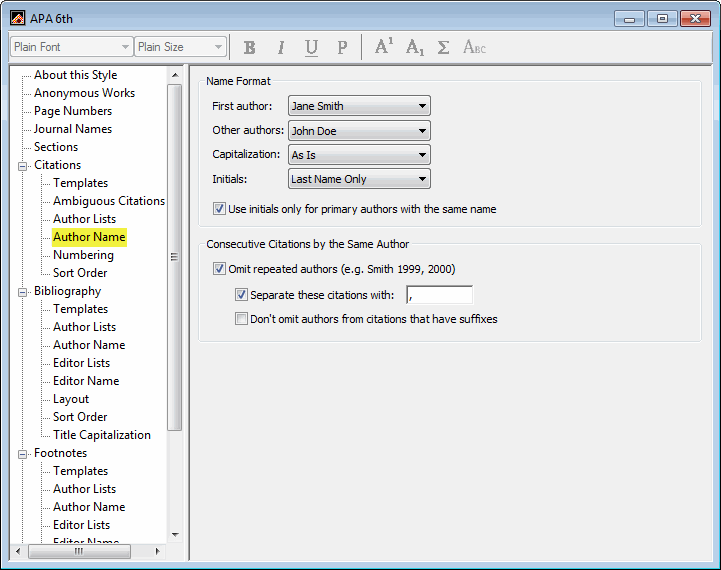Just wondering if anyone can help me figure out why some of my references show up in my document with full name (first and last name) while the others show up correctly.
Check your library and your output style. Depending on the source database, some newer records (at least in my library) have full names while older records just have initials. In your output style, check Author Name/Initials.
To elaborate, if the authors are entered differently (initials vs full first name) Endnote has no way of determining if they are the same author or two different authors with the same surname. Therefore it invokes the requirement of many publications to differentiate them in the citation. The easiest way to fix it, is to copy one form of the author name to the other record.
If this a difference in the way they are listed in the reference list, then you need to adjust the style to convert all authors to the initial format.
But I suspect your problem is the former and not the latter.
Thanks. I will check my library to see if there is a difference in the way they are listed.
Thanks for your suggestions. I checked and it appears I have the problem you mentioned (same author, different forms), but also same last name, different author.
I can probably fix the first problem, but not sure about the second one.
So if I copy one form of the authors name, and update my document, will the reference list correct itself?
I hope so.
Dea
Yes, it should correct itself.
For those different authors with the same surname, you probably should let it distinguish them. but I would convert the records to initials only. - or edit the style citations, author name, and tick the box about using initials for primary authors with same last name box, which would avoid the full first name appearing in the citations.
Ok. Still trying to fix the problem.
Where is the section on style citations and the box about using initials for primary authors with same last name box, which would avoid the full first name appearing in the citations?
You’ll need to check the “Authors Name” setting (for Citations) within your output style. Go to the EndNote toolbar, select EDIT, OUTPUT STYLES, EDIT [name of your style]. The output style will pop-up and in the left column (see image), locate “Citations” then click “Author Name”. Use the Name Format (to the right) pull-down menus to make your selection(s). Close the window when completed - you will be prompted to save the changes which will be made as a “Copy” unless you manually change the name. If you save it as a copy you’ll need to change EndNote and Word’s setting to use the “copy” file.
THANK YOU SO MUCH!
I FOLLOWED YOUR LAST INSTRUCTIONS AND IT WORKED! Finally! you have saved me a big headache. Now i can meet my dissertation deadlines! I appreciate your help.
Deatrice
Glad that a solution was found and you’ll be able to meet your deadline.