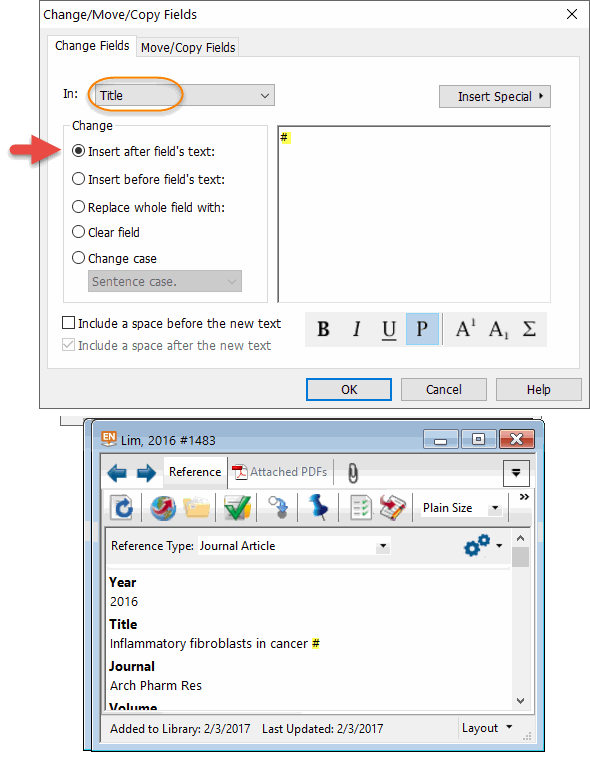I’m working with a massive EndNote library, which will of course have errors. My citation style does not format properly if the title field ends with a space. I’ve been able to find all the instances of this problem using the search tool “field ends with”, but I have no option to narrow the 'find and replace" tool the same way. I could theoretically just delete all spaces–but that would mean I would have to enter in all the regular spaces, negating any time saved by this method. Is there a way to narrow down the find & replace to solve this?
Yes it’s possible. The trick is to add a unique character in the title field following the last space. Then use Find and Replace to search for the “ [unique character]” and replace it with “nothing”.
Since the process is irreversible once performed always make a backup copy of your library before proceeding. But the process is to:
- Use Endnote’s Change/Move/Copy Fields function to add a unique character at the end of the Title field. [Go to the Endnote toolbar and select Change/Move/Copy/Fields.] For this example the unique character is the hashtag “#”. Refer to image #1.
- Now use Endnote’s Find and Replace function to search for the “ #” [blank space followed by #””] with “nothing” [leave the box blank]. Refer to image #2.