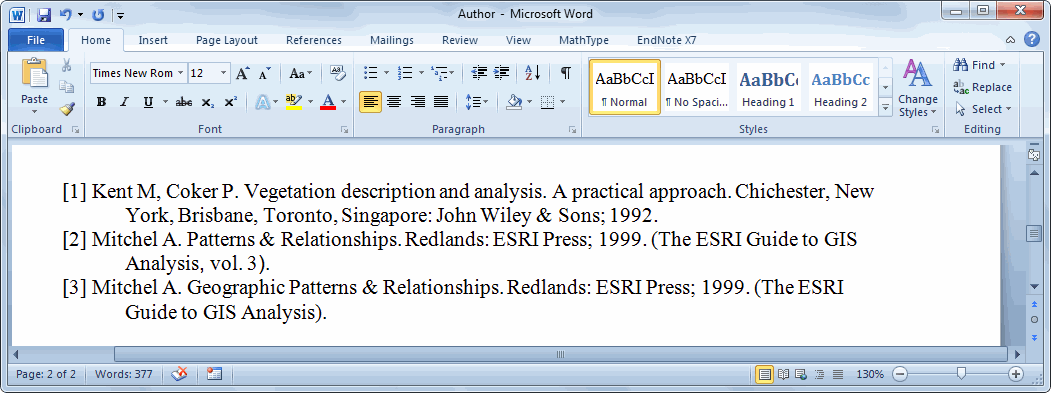Ok, so let’s assume three examples:
first: book without series title should be displayed as:
Kent M, Coker P. Vegetation description and analysis. A practical approach. Chichester, New York, Brisbane, Toronto, Singapore: John Wiley & Sons; 1992.
second: book with series title but without volume should be properly displayed as:
Mitchel A. Geographic Patterns & Relationships. Redlands: ESRI Press; 1999. (The ESRI Guide to GIS Analysis).
third: book with series title and volume number:
Chytrý M. editor. Grassland and Heathland Vegetation. Praha: Academia; 2007. (Vegetation of the Czech Republic; vol. 1).
If it is clear, let me present different ways to organised my output style:
Output style no 1
Author. Title|.◊City|:◊Publisher|;◊Year.|◊(Series Title;◊vol. Volume).
will produce following output:
Kent M, Coker P. Vegetation description and analysis. A practical approach. Chichester, New York, Brisbane, Toronto, Singapore: John Wiley & Sons; 1992. OK
Mitchel A. Geographic Patterns & Relationships. Redlands: ESRI Press; 1999. (The ESRI Guide to GIS Analysis; Error: unwanted semicolon at the end and lack of second (ending) bracket
Chytrý M. editor. Grassland and Heathland Vegetation. Praha: Academia; 2007. (Vegetation of the Czech Republic; 1). OK
Output style no 2
Author. Title|. City|: Publisher|; Year.| (Series Title|; vol. Volume)|.
will produce following output:
Kent M, Coker P. Vegetation description and analysis. A practical approach. Chichester, New York, Brisbane, Toronto, Singapore: John Wiley & Sons; 1992. OK
Mitchel A. Geographic Patterns & Relationships. Redlands: ESRI Press; 1999. (The ESRI Guide to GIS Analysis. Error: lack of ending bracket
Chytrý M. editor. Grassland and Heathland Vegetation. Praha: Academia; 2007. (Vegetation of the Czech Republic; 1). OK
Hope, this time everything is clear.