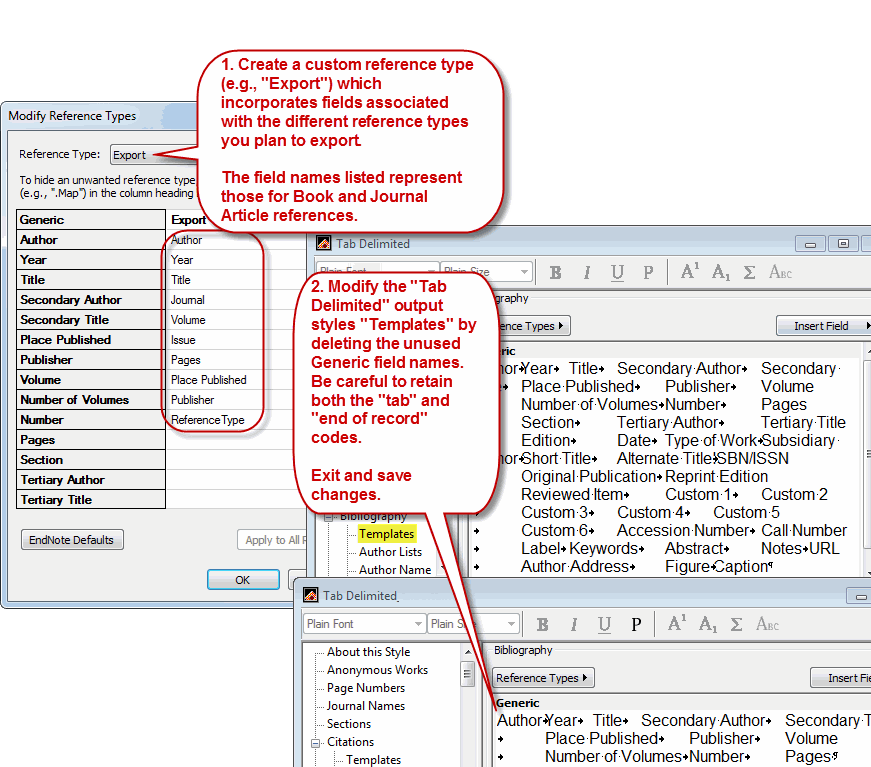I want to export a set of references, but not the full complement of fields. How do I specify the subset of fields to be included? I’m using Endnote X2.
Unfortunately, at least in X4.0.2, there doesn’t appear to be any option for specifying a subset of EndNote reference fields for export. (You might submit this as a product request.) Initially it seemed it might be possible to modify the Tab Delimited output style’s bibliography template by deletng unwanted fields. This works to a small degree if the specified fields are a continuous “block” . However, if the subset of fields involve “skipping over” fields in a non-continuous format, the “skipped” fields (which would be deleted from the bibliography template) then appear as blank columns when importing the exported text file into a database-type program (e.g., Access, Excel).
Seems the best way is to export the EndNote references with all of the fields then import the text file into Excel or Access and delete the unwanted fields/columns.
Is there a way to do this, perhaps, by creating a style that has the limited number of fields?
Or perhaps by creating a custom reference type?
thanks.
Yes, it’s possible to develop a customized reference template which in conjunction with a modified Tab Delimited output style would enable selective exporting of specified EndNote fields. The drawback is that the customized reference type will need to aggregate all the key fields of from each reference (e.g., Book, Journal Article, Book Section, etc.) into one single reference template and the data would need to be copied/entered to fit the field layout. So for example, it would be like squeezing key fields from as many original reference types that’s in the EndNote library into a single customized reference type.
Here’s an overview of the process.
CREATE A CUSTOMIZED REFERENCE TYPE and MODIFY THE TAB DELIMITED OUTPUT STYLE (see image 1)
- Create a customized reference type (this example is named “Export”) which incorporates fields associated with the individual reference types (e.g., Book, Journal Article, etc.) which you wish to specify for exporting into a .txt file. Note that the field names in the white column will be seen in the reference template; the Generic field names correspond to those appearing in the Tab Delimited output style’s bibliography template. **Note: Do not “skip” over rows, leaving any blank row as this will generate a blank column in the text file.
Close and exit.
- Next, modify the Tab Deliited output style’s biblography “templates”. The idea is to delete the (generic) field names that weren’t incorporated in the Export reference template. Take care to retain the tabbed and end of record coding.
Exit to save changes - which will be saved as a “Copy” so adjust your EndNote style to use the “Copy”.
COPY/ENTER FIELD DATA INTO THE CUSTOMIZED REFERENCE TYPE (see image 2)
- This step is the most tedious in the entire procedure. Populate the “Export” reference type with field information corresponding to a specific reference. The examples shown illustrate how the data corresponding to a Book (left) or Journal Article (right) would be entered into each “Export” customized reference.
Also note that a field “Reference Type” was added as a reference point.
- Once the data entry has been completed, use the modified Tab Delimited output style to export the specified fields into a tabbed delimited text (.txt) file.
IMPORT THE .TXT FILE (see image 3)
- Import the text (.txt) file into the program of choice (this example illustrates Excel).
In addition to the suggestions provided, I wanted to ask what you are doing with the exported references? Depending on what you are doing with the data, this may be just simply creating a style with the fields you want for Generic and exporting the references using that style in the text file format.
- Mathilda, the EndNote team
Thanks for these suggestions.
The reason why I am exporting the references – with only some fields included – is that the references are going to be displayed in a public bibliographic database on a web site. We are using the biblio module in the content management system called Drupal to do this.
Since it supports RIS or EndNote tagged, I would recommend you make a copy of whichever one you will be using and modify the bibliography template using the style editor to remove the fields you don’t want included.
I Prefer to used trick to using the export feature by manipulating output reference style.
Fistly, I edit custom style in the bibliography template. Then, I go to Word Precessor and I cite all of the reference I need all at once. Folowing this, I just convert this text into table in using word insert table feature. add table head, then finished. I can copy this table into excel easily.
@rjl wrote:
I want to export a set of references, but not the full complement of fields. How do I specify the subset of fields to be included? I’m using Endnote X2.
I prefer using trick to using the export feature as explained CrazyGecko. Considering the bibliography template can be edited, then I can use this output text in Word and convert it into table.
Fistly, I edit/create custom style in the bibliography template as I need . Then, I go to Word Precessor and I cite all of the reference I need all at once. Folowing this, I just convert this text into table in using word insert table feature. add table head, then finished. I can copy this table into excel easily. It is easier for me than exporting it, hopefully.
@rjl wrote:
I want to export a set of references, but not the full complement of fields. How do I specify the subset of fields to be included? I’m using Endnote X2.