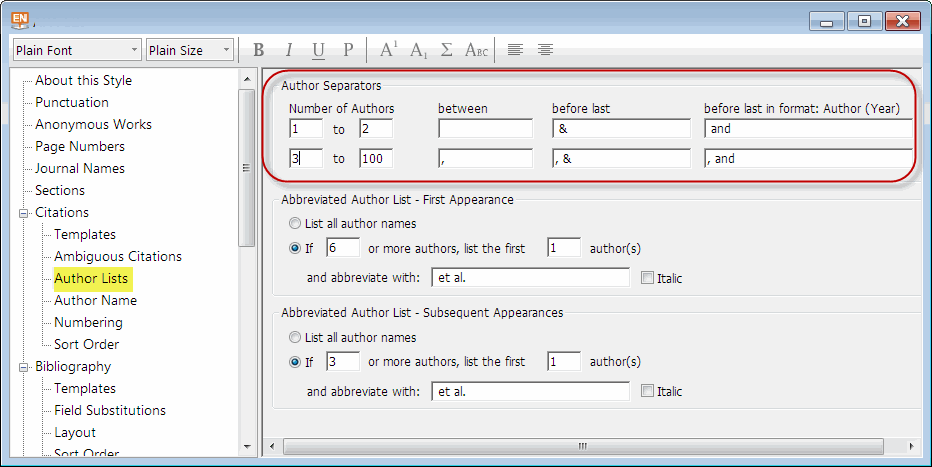Hello their,
The department where I write my thesis at (TUM) has formatting guidelines I do not find in any style. So I have to create my own style.
I have understood how to change the format of the bibliography, but I don’t find a way to change the displayed authornames in the text
When I use: "Tools->Endnote->Inser Citations->Insert and Display as: Author (Year)
This leads to following text, for example:
Author 1, Author 2 et al. (year)
What I need is:
Author 1/Author 2/Author
p.s.: There is a bug in Endnote for Mac Office 2011
Could someone give me a hint?
Thanks a lot.