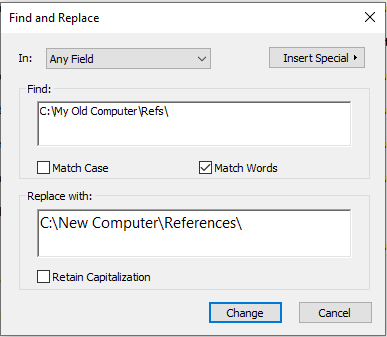PRODUCT SUGGESTION: Restore ability of “Find and Replace” dialogue to change absolute paths.
I’m a big fan of EndNote and an equally big fan of absolute paths. I have an entire logical drive devoted to >6,000 references in alphabetical subfolders (A, B, C…) where each author has their own folder (Last, First). I can easily find, open, and work with references outside of EndNote (annotate, highlight, copy). I can easly migrate my library to a new computer with a different top-file structure, should the need arise. In a recent upgrade, I discovered EndNote’s “Find and Replace” dialogue no longer finds and replaces path names (see example in attachment).
Early versions of EndNote supported changes to absolute paths in the “Find and Replace” dialogue. EndNote20 does not, frustrating users with larger libraries (like mine) who want to work with their references outside of the EndNote environment.
I filed a request with Product Support, and they told me to post my request here.
Thanks!