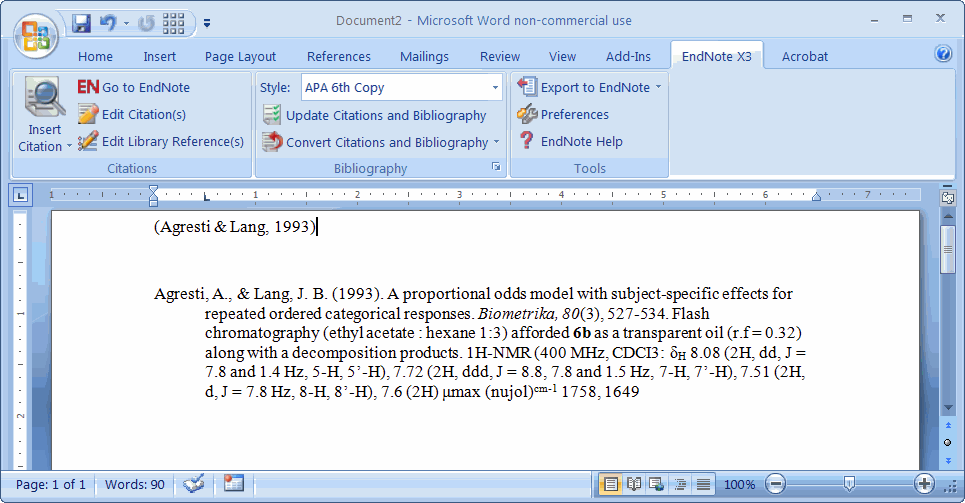Hi, I would like to insert some text as refence into the bibliograpy at the end of my word 2007paper. The text i would like to insert has some bold characters along with superscript and subscripts and some greek sybols. How can I format my text accordingly? If I try to copy and paste a previously formatted text (from word) the format is lost.
I hope i mada myself clear.
Thaks in advance for any help.

Are you looking for an EndNote or MS Word-related solution? If the text is unique to a particular reference i suppose you could create a custom field in EndNote and modify the output style so text appears in the bibliiography - but it sounds a bit odd for you to intermingle text with the reference in a bibliiography. Maybe you could explain further and attach an example?
If it’s an MS Word-related solution it seems odd that the formatted text (i.e., bold characters, superscripts, subscripts, greek symbols) is not being copied from one Word 2007 document to another. (Are you creating the formatted text within MS Word or by some other means?) While you should be able to do a standard copy and paste (CTRL C, CTRL V), if that doesn’t work have you tried the “Paste Special” option (in the 'Home" tab, click the 'Paste" button) - there are several options (i.e., document object, rtf, etc.).
Thaks for your reply. I think what i am looking for is a combined solution endnote word.
I have attached a PDF file in which I report the kind of text I would like to insert into my bibliography using endnote “insert note” option.
I hope this is clear.
Thanks again for the hints!!
Unfortunately if you want to insert a “numbered note” using the Endnote facility, special font attributes are lost. Same with trying to insert text before or after a citation in the suffix or prefix fields.
Thank you for the additional info. Although text formatted in MS Word will lose the special attributes (i.e., bold font, superscript, subscript, etc.) when copied into EndNote, you can use EndNote’s commands to reinstate the various attributes. I’ve attached 3 images to accompany the description below:
- Depending on your work preferences you could either: 1) type the desired text into the EndNote reference type (I used the “Notes” field in the illustration); or 2) type the desired text in MS Word then copy it into the EndNote reference field.
Note: In testing both methods, it might be easier to type the text ifirst n MS Word and insert the Greek or other special characters at this time. (Greek or special letters can be added via Word’s “Insert”, “Symbols” command or through the Windows character map.)
-
Once the text has been entered into the EndNote reference type field, use the commands o change the text to bold, subscript, or superscript . [See Image1-BoldSubscriptSuperscriptCharacters.gif].
-
Finally, modify the output style to add the corresponding EndNote field to the template. (In this example I used the “Notes” field but you may prefer using a different field or create a custom field. [See Image2-ChangeOutputStyleTemplate.gif]. Save the template when done - if you save it as a copy, remember to change the style setting in MS Word.
Note: By storing the information in a particular field you’ll be able to retain comments/notes specific to that reference.
- The end result is shown in Image3-BibliographyReference.gif. I just happened to use the APA 6th style but the procedure outlined in steps 1-3 would apply to whatever style you’re using.
Thank you very much. It work nicely.!!!
Regads:manhappy: