I am having an issue with my reference list/bibliography using Endnote X9.
Using APA 7 formatting which is double line spaced throughout, with no extra space after/before paragraphs or after titles, thus I need to have the first entry on the reference list start immediately after the title, however it has an extra line space after the title which I cannot remove no matter what I try.
Please see pic below.
I have searched the threads extensively and tried the following suggestions already:
- In Word edit bibliography title and make sure there is no new line after the title
- In Endnote edit output styles bibliography layout made sure there is nothing in the “start each reference with” field
- In word Styles have made sure that the Endnote Bibliography Title style paragraph format is as it should be with no space added afterward
- The style throughout the entire document is my default which is double line spacing with no added space between paragraphs
- Simply delete the extra line between the title and ref list, however every time I add a new citation/bibliography is updated it reverts back to having the added space.
- It is the same in multiple documents - not just occurring in one
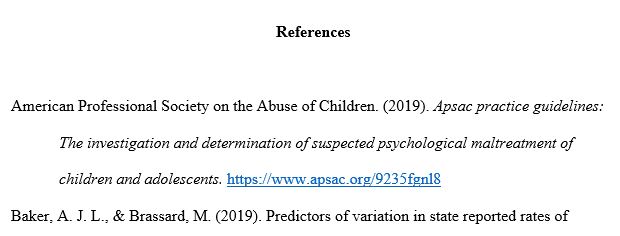
Is anyone aware of any solutions I could try?