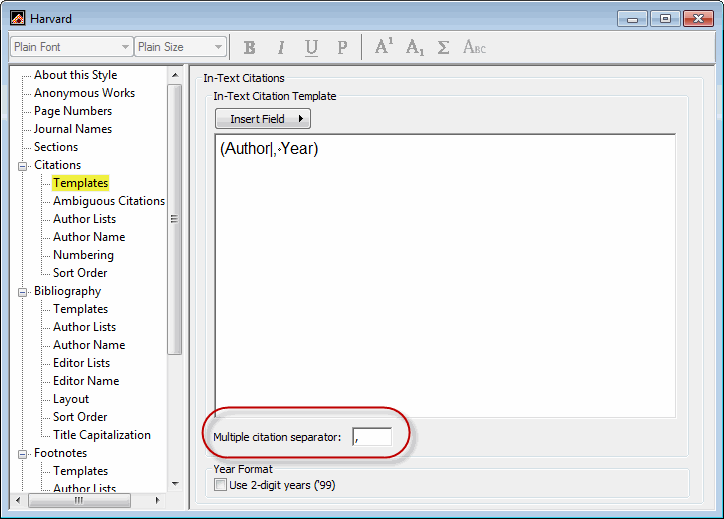Just designed a style variant of Harvard to suit our University. But when dropping selected citations into Word, the citation lists the first 3 names of the authors, without spaces - not sure how I can edit that eg (CarterJeukendrupt and Jones, 2010). The 3 authors - Carter - Jeukendrupt - Jones - were all entered individually on new lines in the author name field. Have I missed a Citation setting somewhere?
Also, bibliographic references should have the second line of reference indented, but im not sure how to do that. Is this a formatting issue in Word (e.g. should I manually add an indent)? Or is there an EndNote setting to force the second line of a bibliographic reference to indent?
Any help appreciated. Thanks.
Both issues may be addressed in EndNote by adjusting the “Author Lists” and bibliography’s “Layout” settings in the output style. [To access the output style’s dialog box go to the EndNote toolbar, select EDIT, OUTPUT STYLES, Edit (name of style)].
-
Separating author names in the in-text citations requires defining a comma followed by a blank space within the “Author Lists” section concerning Citations. In the style’s dialog box, (see attached Image1) locate “Citations” then click to select: Author Lists. In “Author Separators” section concerning 1 to 100 (number of authors), enter a comma and blank space in the “between” box.the lower right portion of the panel locate the “Multiple citation separator” and enter a blank space.
-
To add a hanging indent to the bibliography, open the output style then locate “Bibliography” and click on: Layout. In the lower right portion of the panel (see attached Image2) in the option “Hanging Indent”, click the pulldown menu and set to: All paragraphs.
1 Like
Thank you, Crazy Geko. You are most kind.