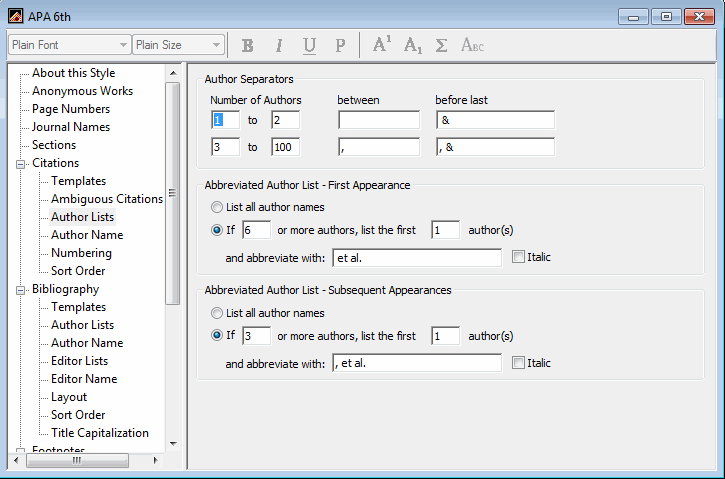Versions: Endnote X4, Windows XP all updates, MS-Word 2003 SP2
I found the Endnote Output Style of the AGU Journal ‘Geochemistry, Geophysics, Geosystems version 8’ to be problematic in three points. May be somebody has ideas for a more elegant way to deal with it:
1) The name of this Outputstyle provided by Endnote is so lengthy, that it is not completely displayed in little window to choose the style. Unfortunately there are two versions of it, which cannot be distinguished due to this incomplete display. The workaround is to go to the directory, where Endnote stores it Styles and rename the Output style.
But I think, developers might have recognized that a longer display window is needed or the Journal name should be shortened.
2) The output by the Endnote provided style for this Journal is incorrect in displaying citations when there are more than one first authors with the same family name. Initials are added by Endnote and all authors are added also, but both should not be.
I give an example:
References:
Johnson, H. P., Hutnak, M. , Dziak, R. P.; Fox, C. G.; Urcuyo, I.; Cowen, J. P. ; Nabelek, J. ; Fisher, C. (2000), Earthquake-induced changes in a hydrothermal system on the Juan de Fuca mid-ocean ridge, Nature, 407, 174-177.
Johnson, K. S., J. J. Childress, and C. L. Beehler (1988), Short-term temperature variability in the Rose Garden hydrothermal vent field: an unstable deep-sea environment, Deep Sea Research, 35(10/11), 1711-1721.
The wrong in-text citation created by Endnote is:
[H P Johnson, Hutnak, M. , Dziak, R. P.; Fox, C. G.; Urcuyo, I.; Cowen, J. P. ; Nabelek, J. ; Fisher, C. , 2000]
[K S Johnson et al., 1988]
The correct in-text citation would be:
[Johnson et al, 2000]
[Johnson et al, 1988]
3) Now that I try to correct the output style by selecting from the menu: ‘Edit/Output Styles/ Edit G3_v8’ I can edit this style. I go to 'citations/ambiguous citations" and deselect ‘include the author initials or full name in citation’. (At this point I would wish there were a menu point “save” instead of the MS-Windows cross at the upper right corner to close the window). Now at the end I am asked 'Save the changes to Endnote Style file “G3_v8” before closing. Of course I chose ‘Yes’. The Style file name suggested by Endnote is ‘G3_v8 Copy’ what obviously would create a new file instead of changing the old. But OK.
But after that nothing has changed. The old faulty ‘G3_v8’ still is active and the new ‘G3_v8 Copy’ cannot be chosen.
After some search with the filemanager I find my newly created style in ‘C:\documents and settings\user\own files\Endnote’ which obviously is not searched by Endnote … ?
Do I really have to copy this file manually back to the Endnote Styles folder ?
OK, I copied the ‘G3_v8 Copy’ manually to the Styles folder. After that, I selected this style in the Endnote program and in the MS-Word Endnote menu. But it doesn’t effect the result. Even not when I created a completely new MS-Word file and copied the citations into this new file.
Everything is completely unchanged.
G3_v8 Copy.ens (15.1 KB)