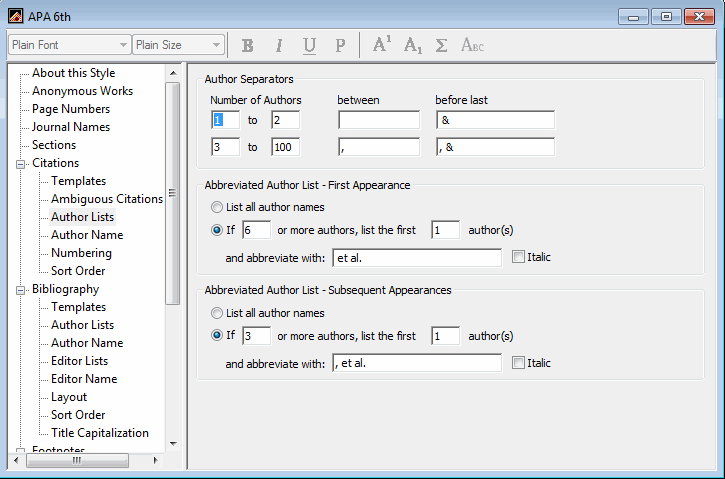I still need to know your operating system.
Okay, I made a couple changes to it, adding some spaces around the “and” in citation, for when there are only two authors and took out the “secondary author” from the citation template. Some examples from my library formatted in a paper with the attached style, end up looking as below. If yours aren’t working, have you entered the authors manually? And if so, have you added them one per line?, to the author field like this:
Surname, F. N.
2ndAuthorSurname, F. N.
If on one continuous line, then all the authors would be treated as one long author.
Open this attachment and try to use the endnote commands to save it. It should save it to the preferences defined folder I think in EN9, again, assuming you are not using Vista or Win7.
-------------------------------------
Example of citations in a formatted “document”. In text citations will be inserted like this (Adams, 1988; Adams and Cory, 1991; Adamson and Shearn, 1996; Abu-Duhier, Goodeve et al., 2000; Adachi, Leoni et al., 2004; Adams, 2007; Ackema and Charite, 2008).
Reference list (which is set to show all authors, with hanging indent, but the indent is not maintained when I copy it here).
Abu-Duhier, F. M., A. C. Goodeve, G. A. Wilson, M. A. Gari, I. R. Peake, D. C. Rees, E. A. Vandenberghe, P. R. Winship and J. T. Reilly (2000). “FLT3 internal tandem duplication mutations in adult acute myeloid leukaemia define a high-risk group.” Br J Haematol 111 (1): 190-5.
Ackema, K. B. and J. Charite (2008). “Mesenchymal stem cells from different organs are characterized by distinct topographic Hox codes.” Stem Cells Dev 17 (5): 979-91.
Adachi, S., L. M. Leoni, D. A. Carson and T. Nakahata (2004). “Apoptosis induced by molecular targeting therapy in hematological malignancies.” Acta Haematol 111 (1-2): 107-23.
Adams, J. M. (1988). “Consequences of constitutional activation of oncogenes within transgenic mice.” Immunol Ser 41 (365): 365-88.
Adams, J. M. and S. Cory (1991). “Transgenic models of tumor development.” Science 254 : 1161-7.
Adams, S. (2007). Try rebooting yourself.
Adamson, A. L. and A. Shearn (1996). “Molecular genetic analysis of Drosophila ash2, a member of the trithorax group required for imaginal disc pattern formation.” Genetics 144 (2): 621-633.
Author-Date[1maud2] .ens (14 KB)