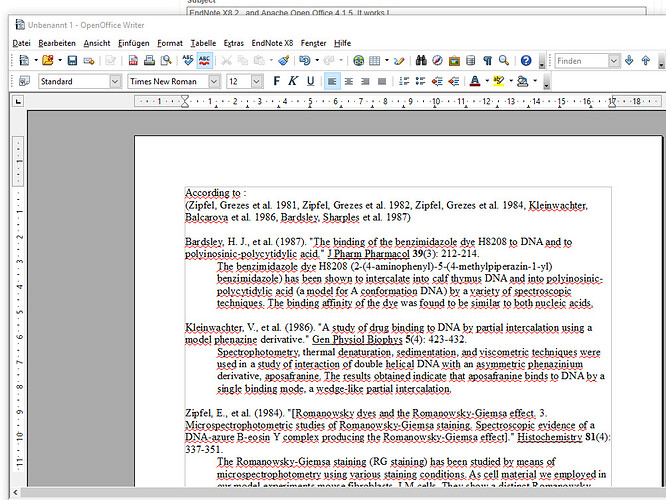Besides Office 365 and Libre Office 6.0.3.2. (see TRENSOFTY previous posting) on my 2 test-computers with
Windows 10 home or 10 pro /64 Bit/ 8 GB RAM, I downloaded the new apache Open Office 4.1.5 German and installed it problemless.
TRENSOFTY is living in Germany
The insertion of the ENX8 extension via ENX8 oxt file occured problemless too.
After a new start of the 2 computers , OpenOffice was started and ENX8 via extension was started. 5 references were selected in ENX8.
Insert selected references was clicked and 5 selected references were inserted in Open Office Writer (see picture)
Sometimes Open Office crashed during writing and using EN X8 . It seems that Open Office is not stable like Libre Office.
leanne
April 27, 2018, 6:02pm
2
good news! Clarivate should document it!
Thanks, Leanne for your feedback.
TRENSOFTY
Dear Leanne,
I downloaded the EN X9 trial version yesterday and tested it with Computer Nr. 2 (Windows 8.1 pro 32 Bit) and Apache OpenOffice 4.1.3 . It works.
According to my previous message, the oxt inserts the extension (see picture) problemless.
The same occurs with Libre Office 6.1.0.3(see picture 2)
TRENSOFTY is a long time EndNote user too (see picture 3)
leanne
August 13, 2018, 5:31pm
5
thanks for image 3! I am not sure I could find my original disks, but I think I might have been using it, pre “Plus” version! I think I purchased (in England) thru Cherwell too at some point. I have an Endnote3 Niles manual on my shelf though (88-89 Copyrighted)
Dear Leanne,
I tested and bought it via Cherwell and I tested and bought the further versions like 3.1.1 and 4 (see pictures 1 & 2) via Research Soft (Germany) .
For the version 4.0 I wrote a review 2000 and it was published in LaborPraxis Oktober 2000 pages 16-18.
I wrote another reviews (EN 8.01 and X4) and they can be found as pdf files in the " Presse part " of Adept Scientific / Frankfurt Germany.
L.T.E.U like Leanne
According to my previous post messages concerning Libre Office 6.xx and Apache Open Office 4.1.3, I found this feature (see picture) .
It is reproducible with Windows 8.xx Pro (32 Bit) / EN X8 .xx and Windows 10 Pro (64 Bit) /ENX9.xx
At first start Libre Office 6.xx and write a sentence (see picture), Then start EN X8.xx or EN 9.xx and select a reference in the library.
Go to Libre Office and insert the selected citation (see picture)(style Angewandte Chemie).
Activation of EN without click for Apache Open Office:
select CWYW in the EN X8 or X9 extension (see picture) then click CWYW preferences.
Mark open EndNote when starting Open Office (EN X8) or Apache Open Office (EN X9).
Leave e.g. close Libre Office 6.xx.
When you start Open Office 4 xx EN X8 or EN X9 starts automatically without click in the EN X8 or EN X9 extension in order to open EN X8 or EN X9.
TRENSOFTY