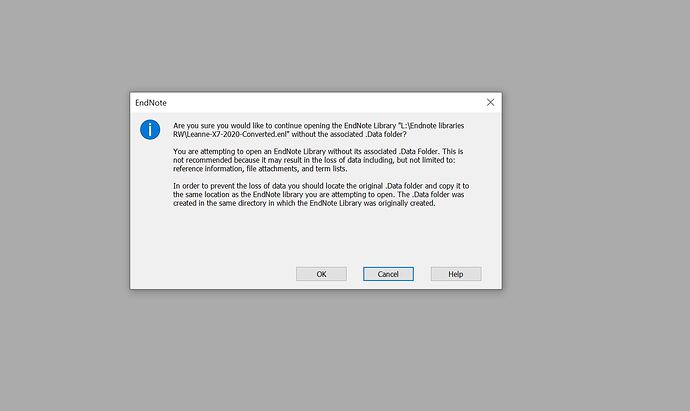My Windows version of EndNoteX9 was not able to update and when I checked for updates, was told it was updated (even thought it still reported an X9.2 version. I eventually followed the manual update instructions and converted my library. I also neglected to change the automatically open library preferences, so when I went to open EndNoteX9.3 again later, it again wanted to convert my unconverted library and I had to abort. Not sure if it wouldn’t have overwritten any changes to my new library if I had continued.
I was also disturbed to find that when I tested what would happen if I tried to open a “converted” library with a pre-X9.3 version of endnote, you only get a warning that there is no .DATA folder, and if you did still continue to open it, it deletes the existing (converted) .DATA folder and then reports that the library needs to be repaired (but of course there is nothing to repair it with).
It is going to be a dangerous upgrade path for our institution, as we try to transition all our Macs and Windows machines, desktops and especially laptops. To ensure our endnote libraries are backed up, we keep them on network drives, which are automatically backed up. We are told to keep nothing on our desktop hard drives. We routinely share libraries and rarely use the cloud solution.
Therefore I predict that there are going to be many corrupted libraries as members who sporatically use Endnote might try to use an older version of endnote to access a library, and forgetting, or never hearing about the upgrade. The error message is uphelpful to the sporatic user. Hopefully, they will recognize the problem, we will be able to restore the library from the backups, when this happens.
Finally, I have not yet discovered how to link my endnote online account to sync with the newly named converted library to the cloud? I am afraid to try, as it is still showing the old file name in the sync preferences.