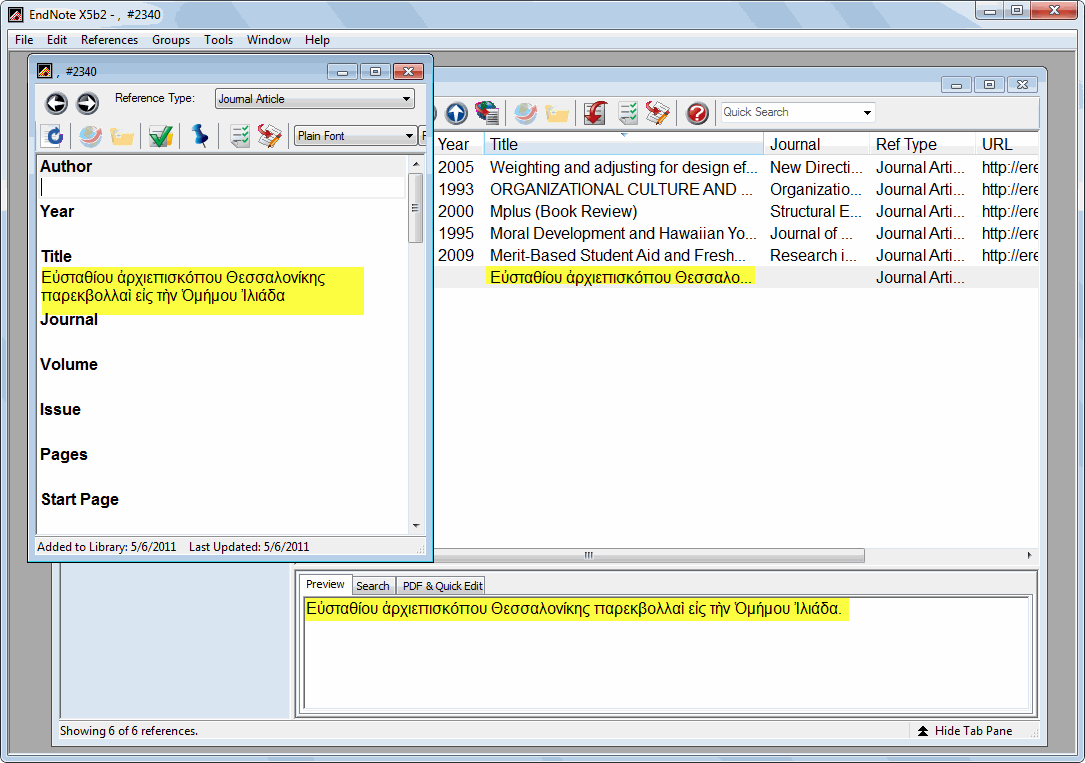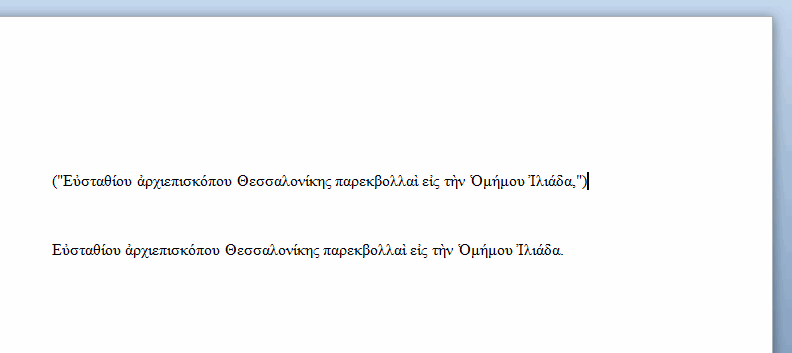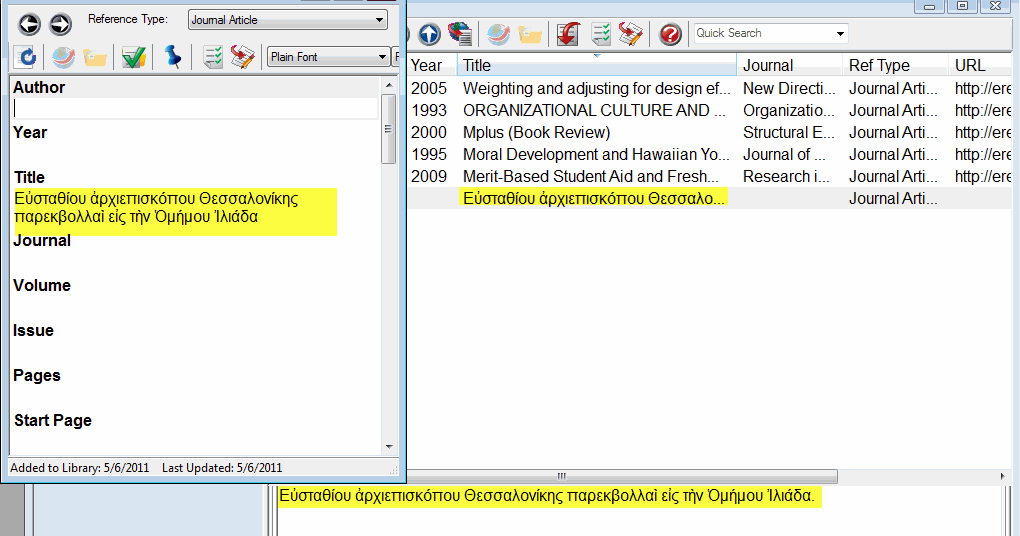I often need titles in works containing ancient Greek. I enter them in one kind of Unicode font in my record in EN, but they get formatted in another (the default font) in my output bibliographies. Is there a way to protect them against this reformatting? Thanks, JIP
What font is set in the Bibliography dialogue box in Word tthough? In your Word document on the Endnote toolbar click on the small arrow on the bottom left of the Bibliograpy box. Then click the Layout tab and see what the font is set to. Use the drop-down menu to set it to a Unicode font.
Does this help?
Cathy
My font in Layout is set to Times New Roman (a Unicode font). But I want my embedded title in Greek to be in a Greek font called New Athena Unicode. That is, I want two fonts to be used for this title (the blue below should be in the 2nd font, which it is set in within the EN records:
Majoranus, N. and Devarius, M. 1542. Eustathius, Εὐσταθίου ἀρχιεπισκόπου Θεσσαλονίκης παρεκβολλαὶ εἰς τὴν Ὁμήμου Ἰλιάδα. 2 vols. Rome: A. Blado.
I was hoping to find a way to ‘protect’ a font from being changed in the output process.
I’ve the same problem, inserting Greek titles with diacrtics without seeing them changed in bibliography…Did you solve it?AmE
Have you tried writing the Greek title in an MS Word document then copying and pasting the title into the EndNote reference?
What version of Endnote are you using? Did you make any changes to the record itself, including a change to a an First Author’s name? (inserting a diacritic there?) That might “deassociate the record” and retain the original entry in the travelling library. If this is the case, deleting it and reinserting it (if one or two) or unformating and reformating the bibliography (which would re-ask for the correct record for each instance) should fix it.
Tried this. Endnote overrides the font.
Have you tried writing the Greek title in an MS Word document then copying and pasting the title into the EndNote reference?
===
Tried this. EN overrides the font.
What version of Endnote are you using? Did you make any changes to the record itself, including a change to a an First Author’s name? (inserting a diacritic there?) That might “deassociate the record” and retain the original entry in the travelling library. If this is the case, deleting it and reinserting it (if one or two) or unformating and reformating the bibliography (which would re-ask for the correct record for each instance) should fix it.
===
The latest available for Mac. It’s not diacritics, it’s in the font itself. No changes to the record made.