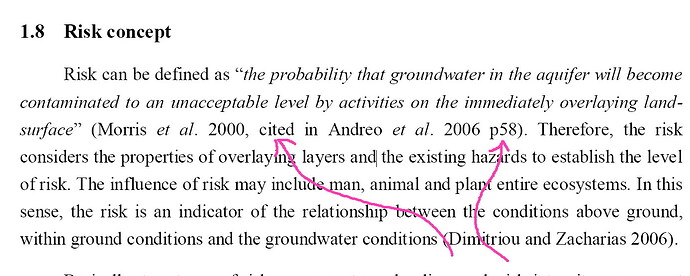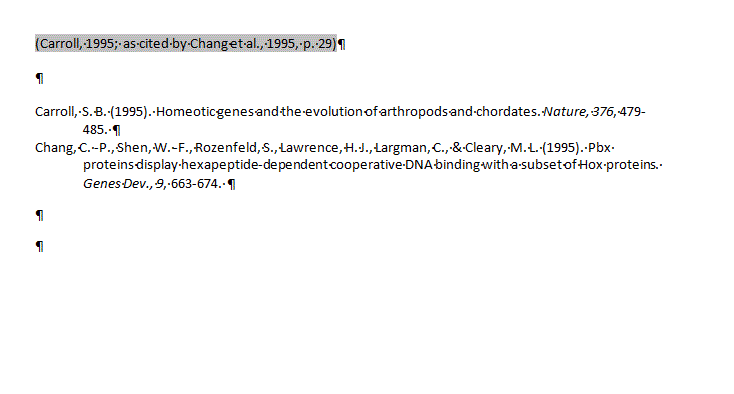How to make the “second referencing” using the Endnote,
Please, have a look on the attached screenshot. It shows how the citation is made based on the Harvard system in case the information is NOT taken from the original author. For example, in the attached screenshot the original author is “Morris” while the information is taken from “Andreo”.
How this sort of citation can be made by the Endnote?
Thank you for the help,
Best
Jamal
This is achieved by judicious use of the More options and putting the "as cited by " (note the space and omit the quotes) and either the cited pages or the suffix fields. (these options are obtained by right clicking in the formated citation, and selecting “edit citation” > More.)
If you do elect to use the cited pages field, you should examine the output style you are using and make sure it includes the “cited pages” field name, with appropriate special characters surrounding it, so the p. and any related punctuation only show up when the field is utilized. For example, in the Citations Template in APA 6th output style, the field looks like this
(Author, |Year|, p.^pp. Cited Pages|)
(the | insulated or links the additional punctuation and page designation, so it only appears if you have put a page or page numbers into the Edit citation “more” cited pages field. There is also a “link adjacent space” in the wider spaced areas which you insert from the insert field dropdown, which keeps it all intact and correctly interpreted by endnote. (this appears to my eye like a little centered circle in the citation field but I have been reliably informed by people with better eyes, that it is actually a diamond shape.)
and you will want to make sure the sort order is off, to prevent them from being rearranged based on some other criteria
Try APA 6th and if it works for you - apply it to your own style. (copy and paste, although the special “link adjacent” character doesn’t always copy in some versions of Endnote, for some reason.)
1 Like
Many thanks for the answer.
Please, have a look on the attached screenshot. I have added the “as cited by” to the “pages” field, but after that I couldn’t know how to proceed!
Could you please elaborate more?
Best
Jamal
you want that text in the prefix? not in the cited pages field (which would be the page number).
1 Like
Thank you for the prompt answers.
I’m wondering why my Endnote doesn’t show the citation and icons to sort them as yours. Please, have a look on the screenshots below
The screenshots that you have supplied are very helpful.
Best
Jamal