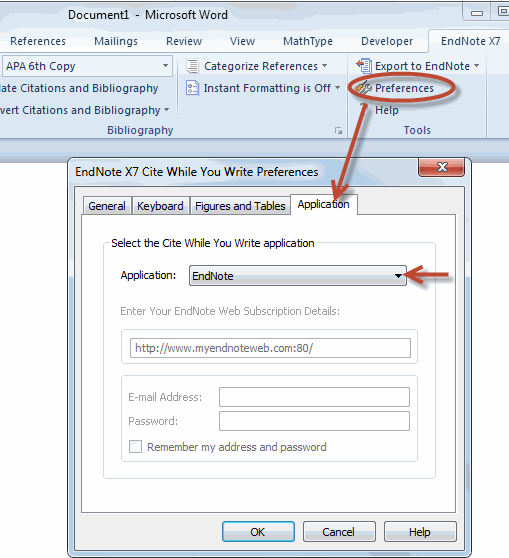Hello,
I have both Endnote (software) and the pluggin for Endnote online. I modified a style in the software, but I can’t use it in Word since the toolbar is the one from the Endnote online pluggin which is not linked with the sofware. Anyone know what to do to use my new style?
Assuming you’ve already installed your style file (doubleclick , then save) in the Styles folder, change the Endnote Preferences setting from Endnote Web to: Endnote. Go to the Endnote tab in the MS Word toolbar, click Preferences then in the pop-up dialog box click the Application tab. Then click the pulldown menu to change the application to Endnote; click OK to close/exit. (Refer to attached image.)
Now change the style in the MS Word toolbar to your style file.
It could probably work… but the problem is that I can’t click the pulldown menu (see attached image). Should I reinstall the program?

It sounds like the tools may be disabled. Follow the directions from the knowledgebase article http://endnote.com/kb/82599 to enable the EndNote desktop tools. If that doesn’t work you could then try reinstalling the software.
Thank, but I think there is a problem with the link. It says that the session has timed out.
@demographer wrote:
Thank, but I think there is a problem with the link. It says that the session has timed out.
Sorry, corrected the link which is http://endnote.com/kb/82605
@demographer wrote:
Thank, but I think there is a problem with the link. It says that the session has timed out.
Sorry, corrected the link which is http://endnote.com/kb/82599