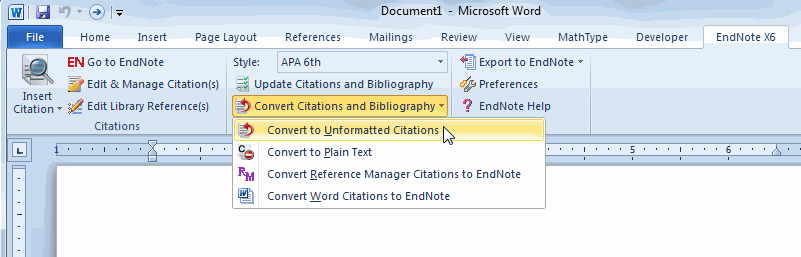Hello,
I am a X7 user and one specific thing frustrates me a lot… When I copy a part of my document which includes in text references and paste it to some other part of the document EndNote automatically gives the message of “updating in text citations, bibliography and assessing hyperlinks”. This is cool but when you a lot of changes in the document you have to wait EndNote to complete this which after sometime becomes quite frustrating. Is there a way of turning this off and postpone it say untill I save the document? Or do it manually?
Thanks in advance…
You can turn-off the automatic CWYW by going to the EndNote tab on the MS Word ribbon, clicking “Convert Citations and Bibliography” then selecting “Convert to Unformatted Citations” (see attached image).
Also note that when it’s time to format the citations/bibliography, click “ Update Citations and Bibliography ”.
I actually have the EASIEST WORKAROUND for this. In Endnote, go to the menu and do a ‘check for updates’.
It’ll probably say something like ‘you’re currently running the latest version’. The trick is not to close this alert box.
Now when you’re in Word it won’t be able to update any of the formatting/citations until you close the endnote check for updates dialog box…
Haha. Yes, this works if you don’t need to insert or manage a citation… in other words, not use any Endnote funcationality at all while in Word:)