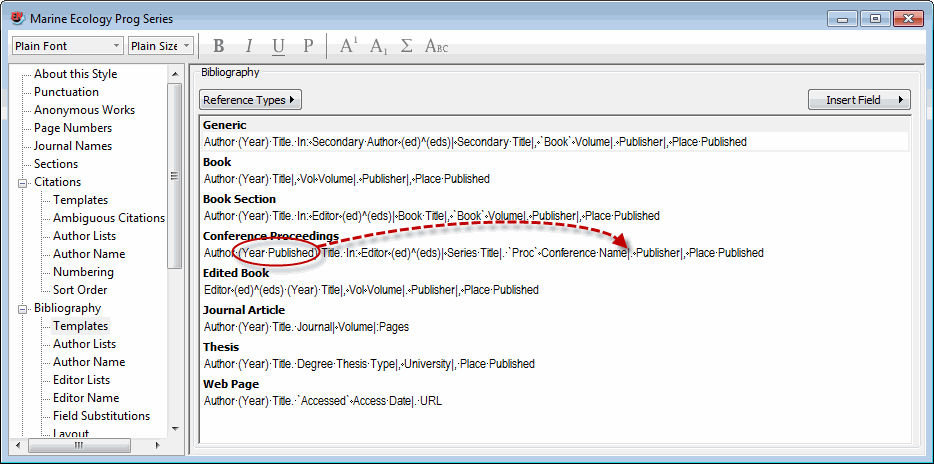I am using the marine ecology progress series style. In this style, authors on conference papers are not followed by the year of the conference (i.e. Smith, B (2004)) instead, the year is with the conference name and there is no year after the authors. However, the guide to authors on the journal website specifies that year should follow author - similar to other references. If I change the style, I can get the year to display after authors, so this is a style issue.
I do not know how to edit a specific reference type within a style to specify which fields should display in the bibliography. Can someone help?
Thanks
Looking at the bibliography template* it seems you need to rearrange the Year Published field so it appears after the Proc Conference Name field (see attached image).
If you need further help, provide an example of the desired bibliographic entry.
*POST EDIT NOTE: I’m unclear why the template uses “Year Published” instead of “Year”. Suggest using “Year”, not Year Published.
___________
* Go to the EndNote toolbar, select Edit > Output Styles > Edit [name of style you’re using]. In the Bibliography section of the style dialog box click “Templates”. Modify the template by copy/paste/delete as needed. When finished, close the output style which saves the changes as a new file with the word “Copy” added to the file name. Adjust both EndNote and MS Word to use the new file.