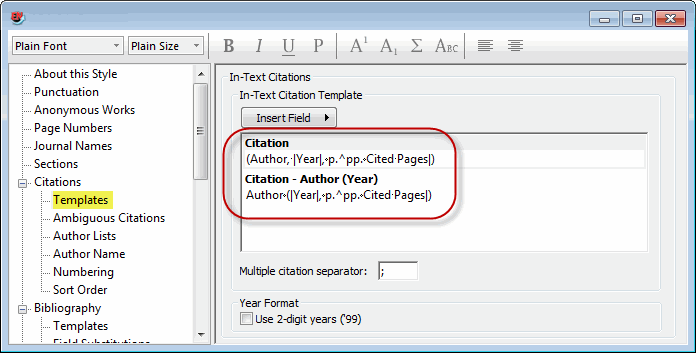I have a problem that the citation in the format of Author (year] instead of Author (year) (K Samukawa_, et al._ (1995]) while I have set in the Output Style\Citation\Template\Citation - Author (Year): Author (year) and updated the citation and Bibliography. Please help me to fix it. Thank you very much.
Sorry, but do you mean the “et al.” is missing from the citation? If so, you’ll need to edit the Author Lists “Abbreviated Author List” setting in the output style to include “et al.” as italic or plain font.
To edit the output style go to the toolbar and select Edit > Output Styles > Edit [name of your output style]. In the output style dialog window locate the Citations section and click on Author Lists. Then on the right side make the modifications as needed to the Abbreviated Author List sections.
Thank you for your reply, but what I means is about the parenthese in year. The year was put in the open parenthese and close by the square bracket (year] although I have assign the style of this kine of citation in the Edit output Style. Please help me. Thank you very much.
If the bracket appears in all in-text citations then check the Citations “Templates” section of your output style (see attached image.) and remove the bracket from the templates. If the bracket only for this particular citation check the corresponding Endnote reference record if a bracket is in the Year field.
Thank you for your reply. But I have checked the templte in the style output and as shown in my previous reply attachment, it was set in the right way. I do not why the citation did not appear in the right way. I have try to modify the template the citation template in the field Citation Author (Year) to “Bibliography” only, the quare bracket still appeared. Please give me advice.