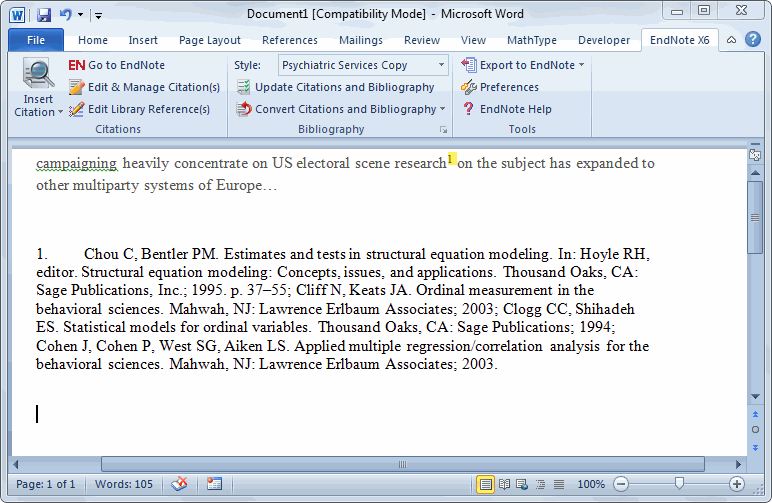Hello,
The thing that I want to do seems simple but I could not manage to do it.
I have a document which has Author date in text citations and I want to convert them to Superscript numbers.
I have done this by switching to numbered style and did the necessary formatting according to the journal instructions.
However I could not manage to combine multiple references under one single superscript number.
Either it appears like this:
“… campaigning heavily concentrate on US electoral scene 46, 25, 28, 44, research on the subject has expanded to other multiparty systems of Europe 59, 1, 20, 38 and beyond 49, 45. …”
or this
" … campaigning heavily concentrate on US electoral scene 2-7, research on the subject has expanded to other multiparty systems of Europe 8-12 and beyond13,14. "
What I need is this
"campaigning heavily concentrate on US electoral scene1, research on the subject has expanded to other multiparty systems of Europe 2 and beyond 3. "
Then I will sort the Bibliography accordingly by grouping them under these superscript numbers
I have tried nearly everything under the options Edit/Output Styles/ … but it did not work.
Any help will be appreciated…
Thanks in advance…
Did you try the “Numbering” setting in Citations (see attached) whch enables using one number for grouped references?

Yep, it only combines the bibliography at the end of the document. In text references remain same as in my first message
It works for me (see attached) in EndNote X6.0.1. Just a reminder that the “Use ranges for consecutive citations” should also be selected.
Did you actually transform and author date form to this or made it from scratch?
And I am using X5 does that make a difference?
Author-Date and Numbered output styles are different and distinct styles which at present cannot be modified to transform from one type to the other. If you want to have a superscript numbered format then you need to first select a numbered output style (not Harvard) then modify it by changing the settings to follow whatever Harvard style applications you want to include. I see now that you’ve been trying to modify Harvard into a numbered style which isn’t the appropriate approach.
I used the Psychiatric Services numbered style to base my earlier responses to you but you can preview other output styles to locate and select one which closely fits your needs, then you can start modifying the style…
There are a number of places you have to change things, but hter is no inherent reason you can’t change an Author year style into a grouped style, just easier to start with a numbered style because there are fewer changes to make. Also remember that it gets complicated if you cite a reference more than once, because endnote then needs to break it out of the group, so it can be used again later. You also need to make sure that the bibliography is sorted by appearance and not alphabetical I think.
At a minimum, you would have to change, the citation template to use Bibliography number, The layout in bibliogrpahy to have the bibliography number. Sort order of bibliography, the grouped settings in numbered, that CG referred to earlier.