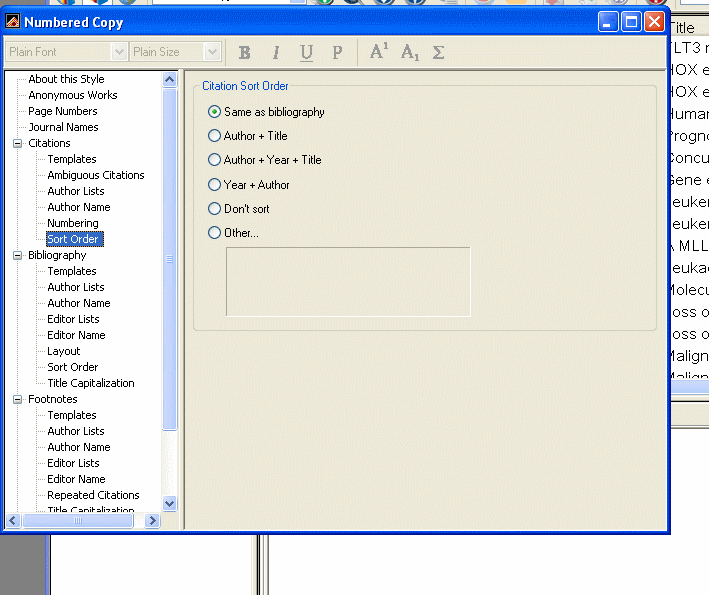I am using the “numbered” style however in the citations the numbers are just the same font as the text instead of being a superscript number. i have found (I think) where I can change the font to superscrit but I cannot get it to work in my document. Any ideas?
You need to modify the output style, or find another numbered style that conforms to your requirements. To modify the style, Edit, output styles, edit “numbers”. Go to the citation section, Templates. Remove the brackets, if you don’t need them, and select the words Bibliography Number (and the brackets if you are keeping em). Then click on the A with a superscript on the toolbar. Save the style as a new name (Number-superscript). Now reformat the document, changing to the newly created style.
(move this thread to Endnote: Styles?)
Message Edited by Leanne on 10-28-2008 09:10 AM
Hi Lleanne,
It worked. Thank you so much. One other quick one that you may be able to help with. The citations are not numbered sequentially, eg the first citation is 1, then the next one comes up as 22/3 etc. Any ideas how I can fix that?
Liz
You again need to modify the style. Under bibliography you wand to go to Sort Order and make sure the “in order of appearance is selected”. The Citation should be “same as bibliography”. See in the attachments.
Hi, I tried following the instuctions, but my Mac doesnt show a toolbar for A. I attached a screenshot of what i see. Thanks.
Hedonist,
Thanks for the screenshot which identifies the problem. The screenshot illustrates the Citations “Templates” setting but you need to click on the Citations “SORT ORDER” setting instead [refer to Leanne’s second image "numbered-2.gif]. Also note per Leanne’s instructions to check that the Bibliography “Sort Order” [refer to her image “numbered.gif]” is set correctly.