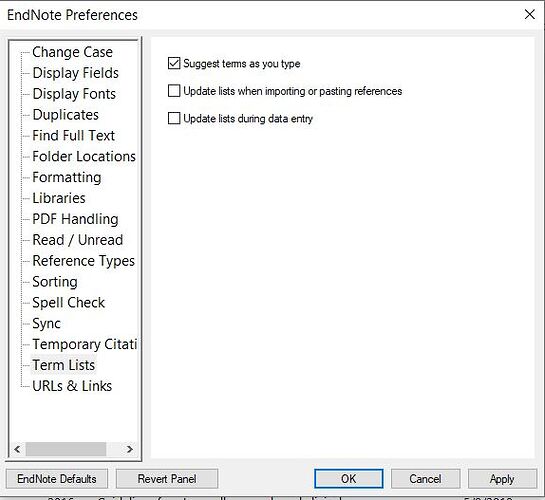Hello,
I am using Endnote X6, and am having a problem with the Oikos style. The journal itself (Oikos) requires that in-line citations that have more than two authors are written using “et al.”, for example, this citation:
Estes, Terborgh, Brashares, Power, Berger, Bond, Carpenter, Essington, Holt, Jackson, Marquis, Oksanen, Oksanen, Paine, Pikitch, Ripple, Sandin, Scheffer, Schoener, Shurin, Sinclair, Soulé, Virtanen and Wardle. 2011. Trophic downgrading of planet earth. - Science 333: 301-306.
Should appear like: Estes et al. 2011. However, the style as it is set up right now is writing out each individual author for all in-line citations, for example:
(Estes, Terborgh, Brashares, Power, Berger, Bond, Carpenter, Essington, Holt, Jackson, Marquis, Oksanen, Oksanen, Paine, Pikitch, Ripple, Sandin, Scheffer, Schoener, Shurin, Sinclair, Soulé, Virtanen and Wardle 2011).
The Oikos journal also requires that abbreviated journal names are used in the references section, which is also not happening.
Can anyone suggest a way to fix/adjust this? Thank you in advance.