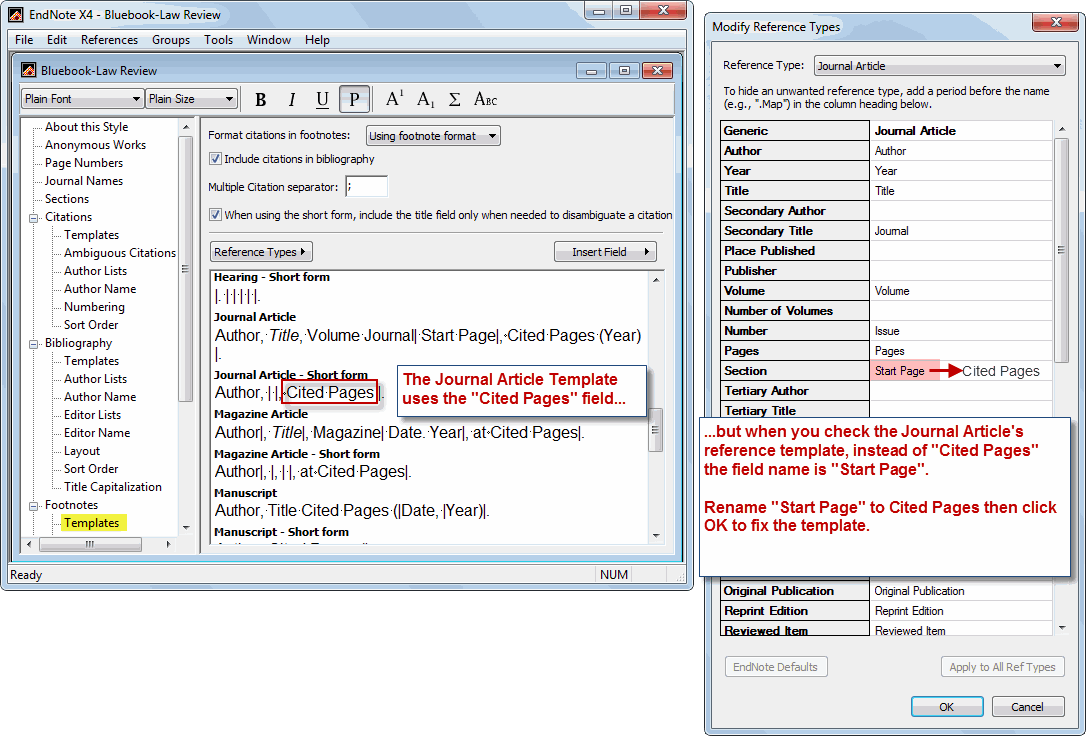In Academe, any non-electronic article must be cited, and where appropriate, page numbers, paragraph numbers, must be given.
I am therefore baffled by the fact that Bluebook Law Review output style, when used with “Journal Article” or “Book” does not have any easy way to insert page numbers.
I am not a computer programmer, but I can’t beleive that something as basic as page numbers was overlooked by the people who designed end-note.
Typically a law journal with page number cited looks like this:
Author Lastname, Title, XX Journal. Start page, page quoted (year).
A book with page number cited looks like this:
Author Lastname, Title, page quoted (year).
A book section with page number cited looks like this
Author, Chapter name, in Book Title chapter start page, page quoted, (Editor name., year).
These are the 3 most basic page citations for legal research.
Must I personally modify Endnote 4, or has this been included somewhere that I cannot find it?
Thanks for your help.
Paul