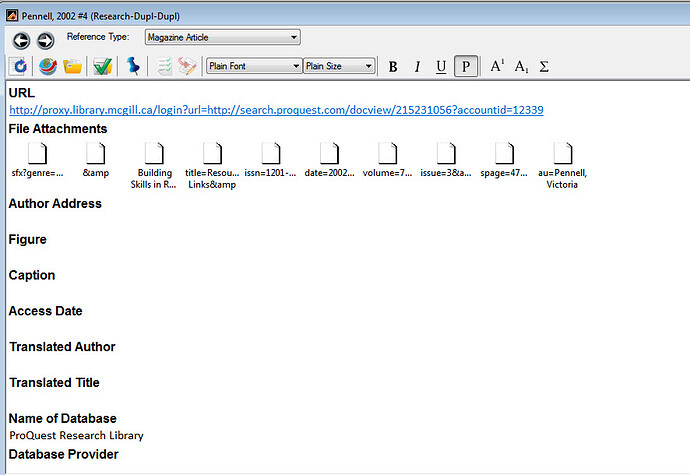Here is tech support’s reply to the issue with the weird ProQuest attachments. Their modified filter worked; the attachments were not imported when I saved in on my computer. I’ve also requested that ProQuest modify their exported files.
Now copy the modified one to any of above locations.
-----Original Message-----
From: Thomson Reuters Technical Support [mailto:rs.support@thomsonreuters.com]
When you import references from any online databases, EndNote is merely reading information in a text file then using a filter to decide what information is placed in what field. There are hundreds of Import Filters in EndNote, each designed to read a specific tagged format from a specific information provider. However, the file you have downloaded from ProQuest has some information next to L1 tag which seems to cause this issue (See attached screen shot). The tagging format also matches the RIS format.
The RefMan RIS filter used in EndNote is set to import data next to the Tag L1 to file attachment field and ProQuest filter is set to ignore the data next to L1 tag. When using direct export, EndNote searches for matching filters. Since, the tags in the file matches the tags of RIS filter it uses it instead of ProQuest. It imports the data next to the L1 tag considering it as a link to file attachments in your computer.
The semicolon in them separates one link from the other, makes EndNote to consider them as multiple attachments. However, when you manually import the references using ProQuest filter, which is set to ignore data next to L1 tag, it does not import them.
Currently, it is not possible to change the behavior when using Direct Export unless ProQuest stop populating the L1 tag when exporting references from their database. You may want to report this issue to ProQuest to they can modify their export options.
As a workaround, you may manually import the references using the ProQuest filter or you may replace the existing RefMan RIS filter with the modified one attached to this email.
Locate and delete any RefMan RIS filter from the following locations:
C:\Program Files\EndNote X5\Filters
And
C:\Users[Your User Name]\Documents\EndNote\Filters
RefMan RIS.enf (42.1 KB)